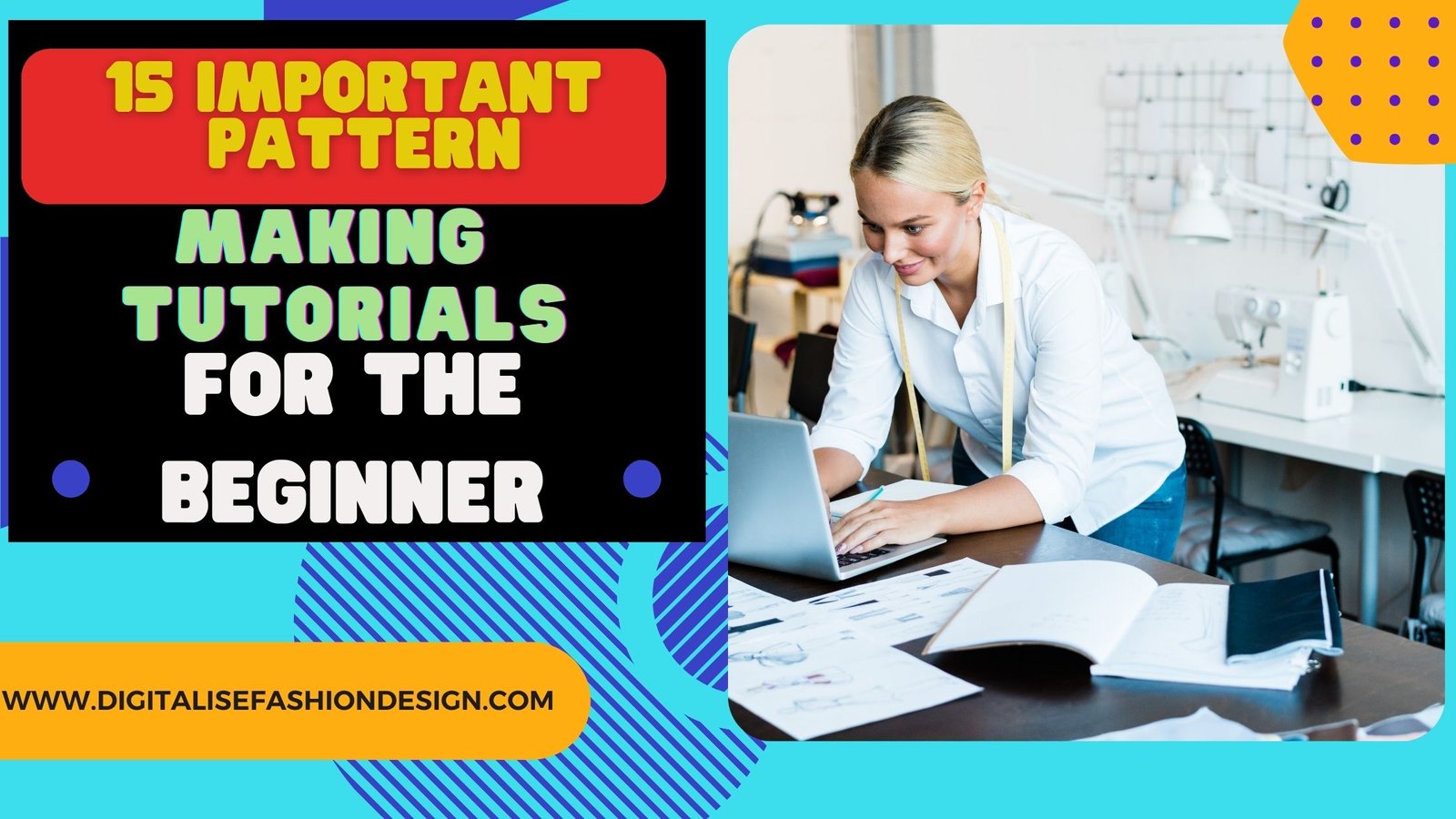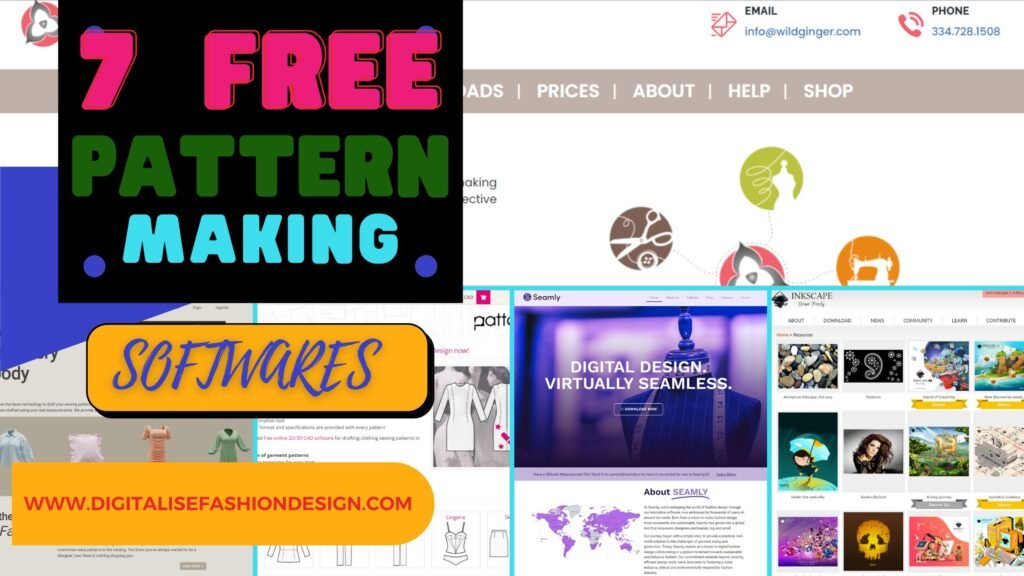In the ever-evolving world of fashion, keeping up with technological advancements is crucial. One area where technology has made a significant impact is pattern making.
Gone are the days of drafting patterns by hand.
Today, fashion designers are increasingly turning to CAD (computer-aided design) software to create precise, professional-quality patterns.
Mastering CAD pattern-making can elevate your work and streamline your design process. In this article, we’ll be looking at 15 important CAD pattern-making tutorials that every fashion designer should know in 2024.
Beginner-Friendly CAD Pattern Making Tutorials
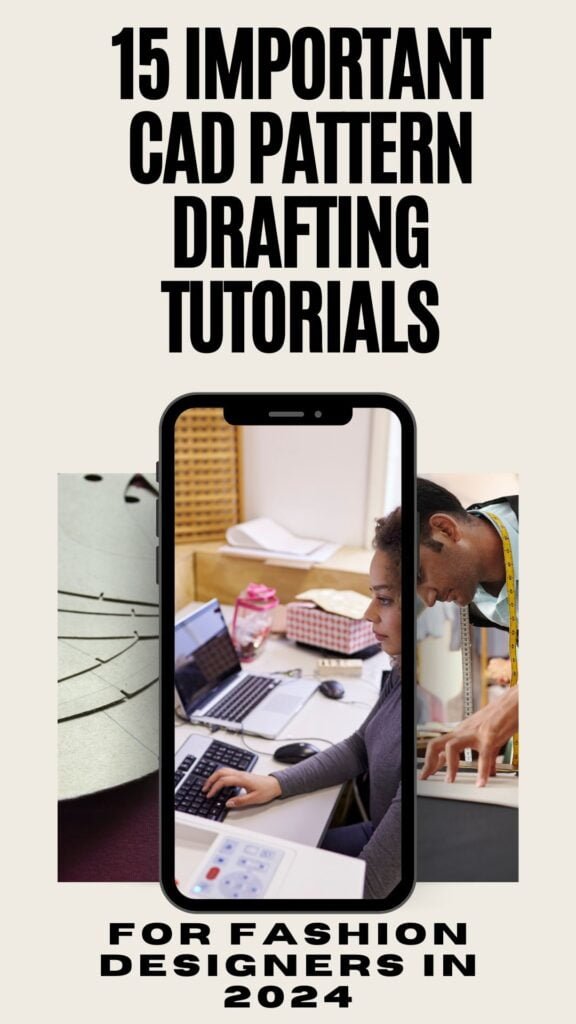
Tutorial 1: Getting Started with CAD Pattern Making
If you’re new to CAD pattern making, this is the perfect place to start. This kind of tutorial will introduce you to the basics of CAD software, helping you understand the interface, tools, and basic functions.
You’ll learn how to set up your workspace, import existing patterns, and create your first digital pattern from scratch. This foundational knowledge is essential as it sets the stage for more complex tasks ahead.
Tutorial 2: Creating a Basic Bodice Block
The bodice block is one of the most fundamental patterns in fashion design, and creating it digitally is an essential skill. This tutorial will guide you step-by-step through drafting a basic bodice block using CAD software. You’ll learn how to input measurements, create darts, and adjust the block to fit different sizes. By the end of this tutorial, you’ll have a versatile bodice block that can be adapted for various designs.
VISIT THIS YOUTUBE PLAYLIST TO LEARN CAD PATTERN DRAFTING SOFTWARES
Tutorial 3: Drafting a Simple Skirt Pattern
Once you’re comfortable with the bodice block, it’s time to move on to skirt patterns. In this tutorial, you’ll learn how to draft a simple skirt pattern, including A-line, pencil, and gathered skirts. You’ll also explore how to add details like pleats, pockets, and waistbands. This tutorial is perfect for beginners who want to expand their pattern-making skills.
Intermediate CAD Techniques for Fashion Designers
Tutorial 4: Mastering Dart Manipulation
Darts are essential for shaping garments, and mastering dart manipulation can open up a world of design possibilities. In this tutorial, you’ll learn how to manipulate darts in CAD software to create various silhouettes and styles. Whether you’re moving darts, converting them into gathers, or eliminating them altogether, this tutorial will help you refine your pattern-making skills.
Tutorial 5: Sleeve Pattern Drafting Techniques
Sleeves can be tricky, but with the right techniques, you can create perfect sleeves every time. This tutorial will cover the essentials of sleeve drafting, including how to create basic sleeves, raglan sleeves, and puffed sleeves using CAD software. You’ll also learn how to adjust sleeve patterns to ensure a perfect fit for different arm sizes and garment styles.
Tutorial 6: Collar Design and Construction
Collars add a finishing touch to many garments, and designing them digitally requires precision. In this tutorial, you’ll explore various collar styles, such as Peter Pan collars, stand collars, and notched collars. You’ll learn how to draft, modify, and attach collars to your bodice blocks in CAD, ensuring they align perfectly with your designs.
Advanced CAD Pattern Making Skills
Tutorial 7: Complex Garment Construction
As you advance in your CAD pattern-making journey, you’ll encounter more complex garment constructions. This tutorial will delve into creating patterns for multi-piece garments, such as tailored jackets, evening gowns, and structured dresses. You’ll learn how to manage multiple pattern pieces, add linings, and incorporate intricate details like pleats, tucks, and drapes.
Tutorial 8: 3D Visualization of Patterns
OTHER INTERESTING BLOG POST
One of the most exciting advancements in CAD technology is the ability to visualize patterns in 3D. This tutorial will guide you through the process of turning your 2D patterns into 3D models, allowing you to see how your designs will look on a virtual mannequin. This feature is incredibly useful for checking fit, making adjustments, and showcasing your designs to clients or colleagues.
CHECK OUT THIS VIDEO ON A AFREE 3D fashion designing software
Tutorial 9: Pattern Grading in CAD
Pattern grading is the process of creating different sizes from a base pattern, and CAD software makes this process more efficient than ever. In this tutorial, you’ll learn how to use grading tools to create patterns in various sizes while maintaining proper proportions and fit. This skill is crucial for designers working on ready-to-wear collections or custom orders.
Specialized CAD Tutorials for Unique Designs
Tutorial 10: Designing Swimwear Patterns
Swimwear requires specialized patterns that account for stretch, fit, and movement. This tutorial will teach you how to design swimwear patterns in CAD, focusing on creating flattering shapes, choosing the right fabric, and incorporating design elements like straps, cups, and linings. You’ll also learn how to adjust patterns for different body types.
Tutorial 11: Lingerie Pattern Making Techniques
Lingerie design demands precision and attention to detail, making CAD an invaluable tool. In this tutorial, you’ll explore how to create patterns for bras, panties, and other lingerie items. You’ll learn about the unique considerations for lingerie patterns, such as seam placement, support structures, and fabric choices. This tutorial is perfect for designers looking to expand their expertise into intimate apparel.
Tutorial 12: Creating Patterns for Stretch Fabrics
Working with stretch fabrics requires a different approach to pattern making. This tutorial will show you how to create patterns that account for the stretch and recovery of fabrics like jersey, spandex, and knits. You’ll learn how to adjust your patterns to ensure a snug yet comfortable fit and how to incorporate design elements like ruching, elastic, and seams.
Efficiency Boosting CAD Tutorials
Tutorial 13: Shortcuts and Time-Saving Techniques
Time is of the essence in the fashion industry, and learning shortcuts can significantly speed up your pattern-making process. This tutorial will reveal various time-saving techniques in CAD software, such as using keyboard shortcuts, creating custom templates, and automating repetitive tasks. These tips will help you work more efficiently without sacrificing quality.
Tutorial 14: Building and Managing a Digital Pattern Library
A well-organized digital pattern library is a game-changer for any fashion designer. This tutorial will guide you through the process of building and managing a digital library of your patterns. You’ll learn how to categorize patterns, store them securely, and retrieve them quickly when needed. This is especially useful for designers working on multiple collections or collaborating with teams.
Tutorial 15: Integrating CAD with Other Design Software
In today’s digital age, integration is key. This tutorial will teach you how to integrate your CAD patterns with other design software, such as Adobe Illustrator, Photoshop, or 3D design programs. You’ll learn how to export and import files, ensure compatibility, and use these tools together to enhance your design process. This integration can lead to more cohesive and polished final products.
Conclusion
Mastering CAD pattern making is an essential skill for modern fashion designers. Whether you’re just starting or looking to refine your existing skills, these 15 tutorials provide a comprehensive guide to elevating your pattern-making abilities in 2024.
From beginner techniques to advanced skills, specialized designs, and efficiency-boosting tips, there’s something here for everyone.
By embracing these tutorials, you’ll be well on your way to creating stunning, professional-quality patterns that set your designs apart.
Frequently Asked Questions (FAQs)
1. What is CAD pattern making, and why is it important for fashion designers?
CAD pattern making involves using computer-aided design software to create digital patterns for garments. It’s important because it increases accuracy, saves time, and allows designers to visualize and modify patterns easily.
2. Do I need any prior experience to start learning CAD pattern making?
No prior experience is needed. Many CAD software programs offer beginner-friendly tutorials, and this article provides a step-by-step guide to help you get started.
3. Can I use CAD pattern making for all types of garments?
Yes, CAD pattern making can be used for a wide range of garments, from simple t-shirts to complex tailored jackets and specialized items like swimwear and lingerie.
4. What are the benefits of 3D visualization in CAD pattern making?
3D visualization allows you to see how your garment will look on a virtual mannequin, helping you check fit, make adjustments, and present your designs to clients or teams more effectively.
5. How can I integrate CAD pattern making with other design software?
Most CAD software allows for easy integration with other design tools like Adobe Illustrator or Photoshop, enabling you to create more comprehensive and detailed designs.
.