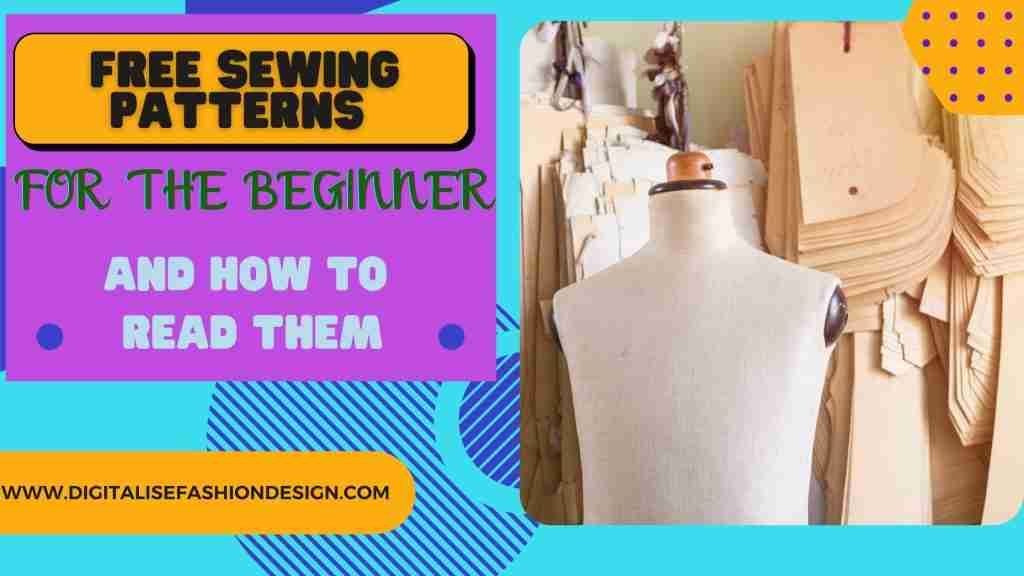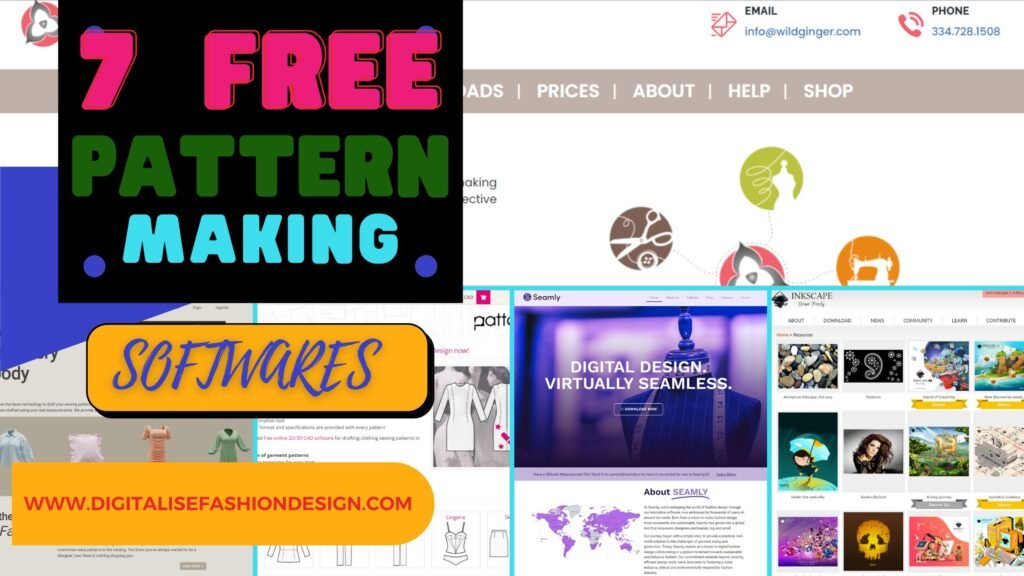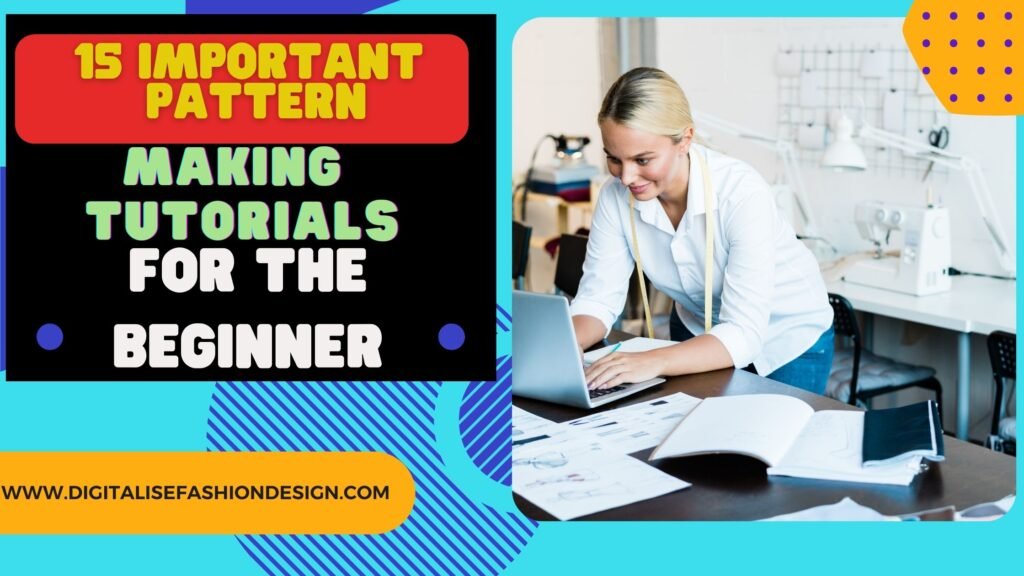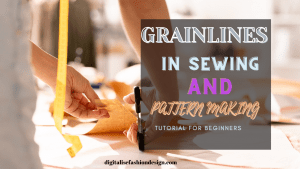CAD pattern drafting has been around for sometime now
In the ever-evolving world of fashion, technology is playing a crucial role in reshaping how garments are designed, produced, and brought to market. Computer-Aided Design (CAD) pattern making is at the forefront of this transformation,
offering a modern approach to the traditional craft of pattern drafting.
Whether you’re a fashion student, an aspiring designer, or simply curious about the intersection of fashion and technology, this guide will walk you through everything you need to know to start CAD pattern drafting in 2024.
Understanding CAD Pattern Drafting Basics
What is CAD Pattern drafting?
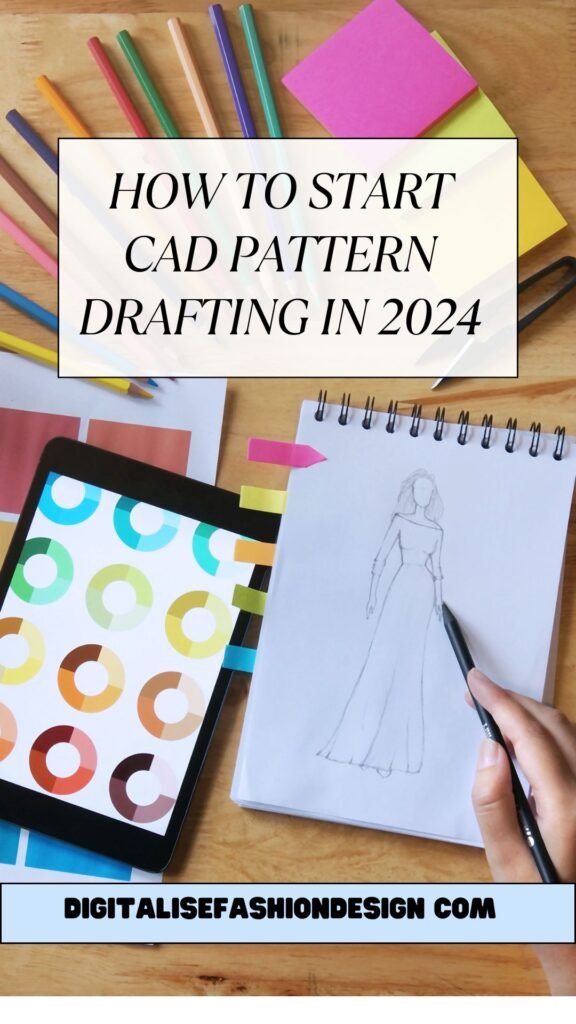
CAD pattern drafting refers to the process of creating garment patterns using computer software.
Unlike traditional methods that involve hand-drawing patterns on paper, CAD allows for precise, digital manipulation of pattern pieces, making it easier to modify, grade, and visualize designs.
Advantages of CAD Pattern drafting
- Precision: CAD softwares enables exact measurements and adjustments, reducing errors.
- Efficiency: Digital patterns can be edited and duplicated quickly, saving time.
- Sustainability: Reduces the need for physical materials like paper and fabric during the design phase.
- Integration: Seamlessly integrates with other digital fashion tools, such as 3D garment simulation and virtual fitting rooms.
Traditional vs CAD Pattern drafting
I started my pattern drafting journey manually.
I am sure you did too.
While traditional pattern making has a rich history and remains valuable, digital methods offer enhanced flexibility and scalability.
Traditional methods rely heavily on manual skills, while CAD leverages technology to streamline processes and improve accuracy.
The only problem with CAD pattern drafting is the long learning curve.It took me quite sometime to learn digital pattern drafting.But once I learned it, I am honestly now addicted to it.!
Key Terminology in CAD Pattern drafting
- Drafting: The process of creating the basic outline of a pattern.
- Grading: Adjusting the pattern size to create different sizes of the same design.
- Notches: Small marks used to align pieces of a garment during assembly.
- Seam Allowance: The extra space added around the edges of a pattern for sewing.
Choosing the Right CAD Pattern drafting Software
Overview of Popular CAD Software Options for Beginners
There are several CAD software options available, each with its strengths and learning curves. Popular choices include:
- Adobe Illustrator: Known for its versatility and integration with other Adobe products.
- CLO 3D: A 3D fashion design software ideal for creating virtual garments and simulations.
- Optitex: Focused on pattern making and 3D prototyping with a strong industry presence.
- TUKAcad: Offers tools for pattern making, grading, and marker making with a user-friendly interface.
- Audaces Patterns.
- Browzwear
- Marvelous Design
- Seamly 2D
- Cochenille
- Whiterabbit CAD
- Assyst Cad
Factors to Consider When Selecting Software
Factors to consider when selecting CAD fashion drafting software
When choosing CAD pattern drafting software, consider the following:
- Cost: Is there a one-time purchase, subscription fee, or free trial available?
- Features: Does the software offer the tools you need for pattern making and beyond?
- Learning Curve: How easy is it to learn, and what resources are available for beginners?
- Compatibility: Can the software integrate with other tools you may need, such as 3D simulation software?
OTHER INTERESTING BLOG POST
Free vs. Paid CAD pattern drafting Software: Pros and Cons
- Free CAD Software: Often comes with limited features but is great for beginners or those on a budget. Examples include Seamly2D and Valentina. and pattern maker pro
- Paid CAD Software: Typically offers more advanced features and better support but comes with a higher cost. Paid options like CLO 3D and Optitex, Browzwear,audaces patterns etc are industry standards.
Essential Hardware for CAD Pattern drafting
Computer Requirements for Smooth CAD Operation
To run CAD software efficiently, your computer should meet or exceed the following specs:
- Processor: A multi-core processor (Intel i5 or higher) for faster processing.
- RAM: At least 8GB of RAM, though 16GB or more is recommended for complex tasks.
- Graphics Card: A dedicated graphics card (NVIDIA or AMD) to handle 3D rendering and simulations.
Recommended Accessories
- Graphics Tablet: Useful for precise drawing and adjustments, especially when working on intricate designs.
- Large Monitor: A high-resolution monitor provides better visibility and workspace, making it easier to handle detailed patterns.
Optional Hardware for Advanced Users
- 3D Body Scanner: If you plan to work extensively with 3D garment simulation, a 3D body scanner can help create accurate digital models of the human body for virtual fitting.
IF YOU WANT MORE INFORMATION ON BODY SCANNERS CHECKOUT THIS VIDEO
Getting Started with Your First CAD Pattern drafting software
Setting Up Your Digital Workspace
Before you start, it’s important to set up your workspace:
- Organize Your Files: Create a dedicated folder for your patterns, references, and exports.
- Customize Your Workspace: Adjust the software interface to suit your workflow by arranging tools and panels where they’re most accessible.
Creating a Basic Bodice Block Using CAD Tools
Creating a basic Bodice Block Using CAD pattern drafting software
A bodice block is the foundation for many garments. Here’s a step-by-step guide:
- Start with Measurements: Input key measurements (e.g., bust, waist, hips).
- Draft the Block: Use drafting tools to outline the basic shape of the bodice, including darts and seams.
- Add Seam Allowances: Ensure there’s enough fabric for sewing by adding seam allowances to the edges.
Understanding Measurement Input and Adjustment
Accurate measurements are crucial. Learn how to input and adjust measurements in your software to ensure that your patterns fit as intended.
Mastering Fundamental CAD Pattern drafting Techniques
Digital Pattern Drafting Tools and Their Functions
Most CAD software comes equipped with a variety of tools for drafting patterns:
- Line Tool: For drawing straight lines, used in seams and edges.
- Curve Tool: Essential for creating armholes, necklines, and other curved areas.
- Point Tool: Allows for precise placement and adjustment of key points in your pattern.
Grading patterns in CAD pattern drafting software
Grading involves resizing a patterns to create different sizes.
This is probable one of the most complicated and long process when it comes to manual pattern drafting
In CAD, this process is automated:
- Define Size Ranges: Set up your size chart in the software.
- Apply Grading Rules: Use built-in tools to adjust the pattern according to your size range.
- Check Proportions: Ensure that all parts of the pattern scale correctly to maintain the design’s integrity.
Adding Seam Allowances and Notches
Seam allowances are critical for assembly, and notches help align pattern pieces during sewing. Learn how to add these elements in your CAD software to prepare your pattern for production.
Troubleshooting Common CAD Pattern Making Issues
Addressing Software Glitches and Crashes
Software issues can be frustrating. Make sure to:
- Save Frequently: Avoid losing work by saving often and using version control.
- Check for Updates: Keep your software up-to-date to minimize glitches.
- Consult Help Resources: Use forums, help centers, or software manuals to troubleshoot issues.
Solving Pattern Accuracy Problems
Accuracy is key in pattern making. If your patterns aren’t turning out as expected:
- Double-Check Measurements: Ensure that all measurements are input correctly.
- Review Drafting Steps: Go back through your drafting process to identify where errors might have occurred.
Dealing with File Compatibility Issues
When exporting patterns or sharing files, compatibility can be a problem:
- Use Standard File Formats: Export files in widely accepted formats like .DXF or .AI.
- Test Imports/Exports: Test your files in other software to ensure they work as expected.
Advancing Your CAD Pattern Making Skills
Exploring Advanced Features in Your Chosen Software
Once you’re comfortable with the basics, explore advanced tools:
- Automation Tools: Automate repetitive tasks like grading or adding seam allowances.
- Customization Options: Customize your interface and shortcuts to speed up your workflow.
Creating Complex Patterns (e.g., Sleeves, Collars)
Complex patterns often require advanced techniques:
- Sleeves: Understand how to draft different sleeve types, such as set-in or raglan sleeves.
- Collars: Learn how to create various collar styles, from basic stand collars to elaborate ruffled designs.
Integrating 3D Visualization Tools
3D tools can bring your patterns to life:
- Garment Simulation: Use 3D simulation to see how your garment fits and drapes in real-time.
- Virtual Fitting: Test the fit of your pattern on digital avatars to make adjustments before physical production.
Resources for Continuous Learning
Online Tutorials and Courses for CAD Pattern drafting
- YouTube: A wealth of free tutorials from industry professionals.
- Skillshare & Udemy: Paid courses that offer in-depth training on specific software.
- Manufacturer Tutorials: Most software companies offer free resources to help users learn their tools.
Recommended Books and Blogs
- Books: Look for titles on digital pattern making and CAD software manuals.
- Blogs: Follow fashion tech blogs to stay updated on trends and new techniques.
Joining CAD Pattern Making Communities and Forums
Engage with others to learn and share knowledge:
- Reddit: Join fashion design and pattern making communities.
- Facebook Groups: Find groups dedicated to CAD pattern making for support and inspiration.
- LinkedIn: Connect with professionals in the industry to expand your network.
Conclusion
Starting with CAD pattern drafting in 2024 is an exciting journey that combines traditional craftsmanship with cutting-edge technology.
By choosing the right software, mastering essential techniques, and continuously learning, you can create digital patterns that are both precise and innovative. Whether you’re new to the field or looking to enhance your skills, this guide provides the foundational knowledge you need to succeed in the modern world of fashion design.
FAQs
1. What is the best CAD software for beginners in pattern making?
For beginners, TUKAcad and Seamly2D are great options due to their user-friendly interfaces and affordability.
2. Can I use free CAD software for professional fashion design?
Yes, free software like Seamly2D can be used professionally, though it may have limitations compared to paid versions.
3. Do I need a graphics tablet for CAD pattern making?
While not essential, a graphics tablet can greatly improve precision and ease of use when drafting patterns.
4. How can I learn CAD pattern making on my own?
You can start with online tutorials, free courses, and software-specific guides. Joining online communities also helps in learning from others’ experiences.
5. Is it necessary to know traditional pattern making before learning CAD?
Understanding traditional pattern making is beneficial but not required. CAD software often simplifies the learning process, making it accessible to beginners.