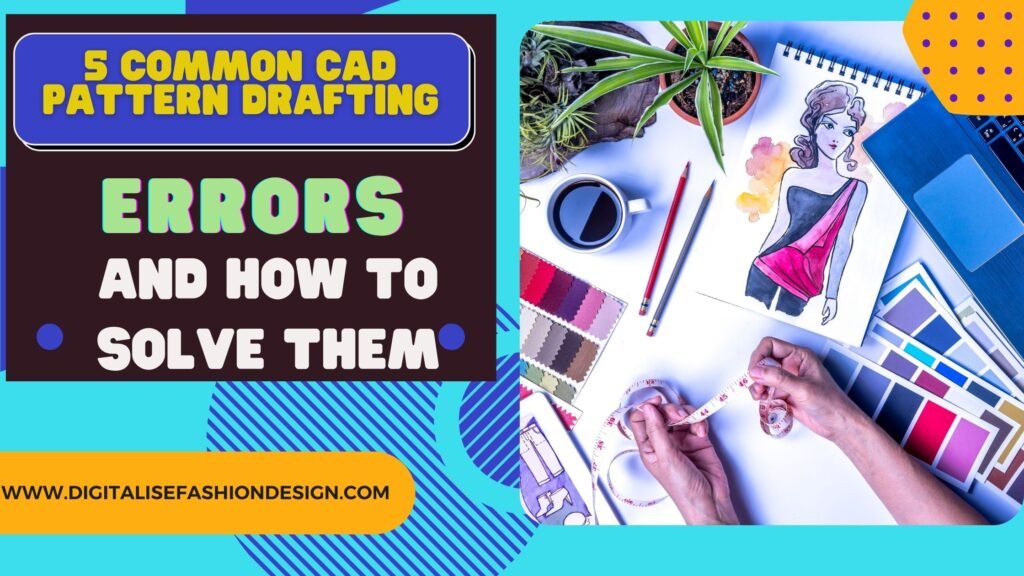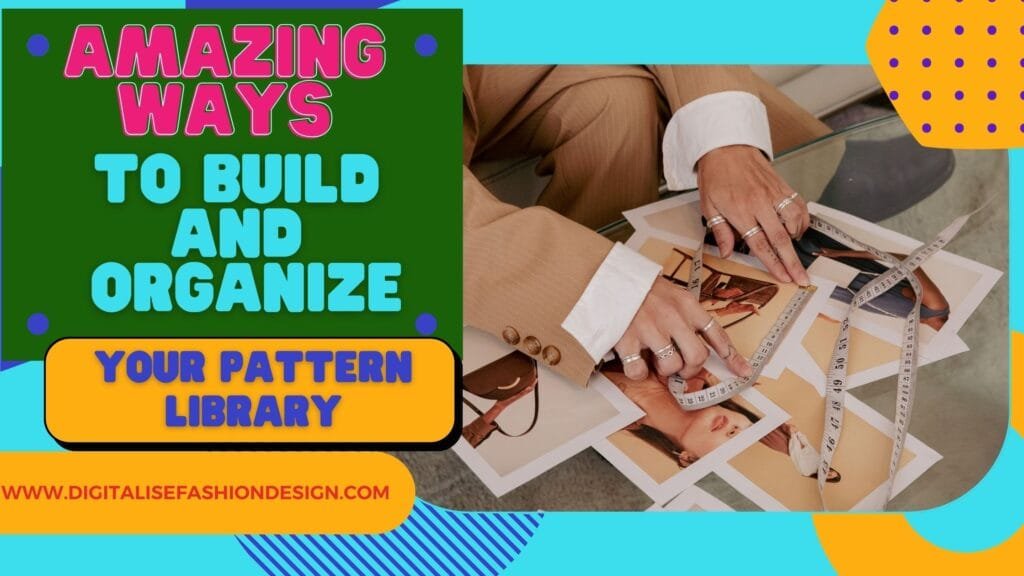How to Use 7 Time-Saving CAD Pattern Making Technique for Busy Designers
Introduction
In the fast-paced world of fashion design, efficiency is key.
As a designer, balancing creativity with time management is crucial, especially when it comes to pattern making.
This is where Computer-Aided Design (CAD) comes into play.
CAD not only enhances precision but also offers various tools and techniques that can significantly cut down on the time spent on creating patterns. In this article, we’ll explore 9 essential time-saving CAD pattern making techniques that every busy designer should know.
Understanding CAD in Pattern Makiong
Before discussing the techniques, let’s first understand what CAD is and why it’s so valuable in pattern making.
CAD, or Computer-Aided Design, is a digital tool that allows designers to create, modify, analyze, and optimize their designs.
In fashion, CAD is particularly beneficial for pattern making, offering features like automated grading, digital libraries, and simulation tools that streamline the design process.
Using CAD in pattern making not only improves accuracy but also reduces the manual effort involved, allowing designers to focus more on creativity and less on repetitive tasks.
Mastering CAD can give you a significant edge in the competitive fashion industry.
First time-saving CAD pattern making technique:Automated Grading
Grading, the process of scaling a pattern up or down to create different sizes, can be incredibly time-consuming if done manually.
This is where automated grading in CAD comes to the rescue.
Automated grading tools allow you to input base measurements, and the software will generate all the necessary sizes with a few clicks.
This is truly a time-saving CAD pattern making technique, that also ensures consistent and accurate sizing across all your patterns.
To make the most of automated grading, it’s essential to input precise measurements and make use of the software’s customization options to adjust the grading rules to fit your design needs.
2.Digital Pattern libraries as a time-saving CAD pattern making technique.
Imagine having a library of all your patterns at your fingertips, ready to be used, modified, or combined in new designs.
Digital pattern libraries in CAD make this possible.
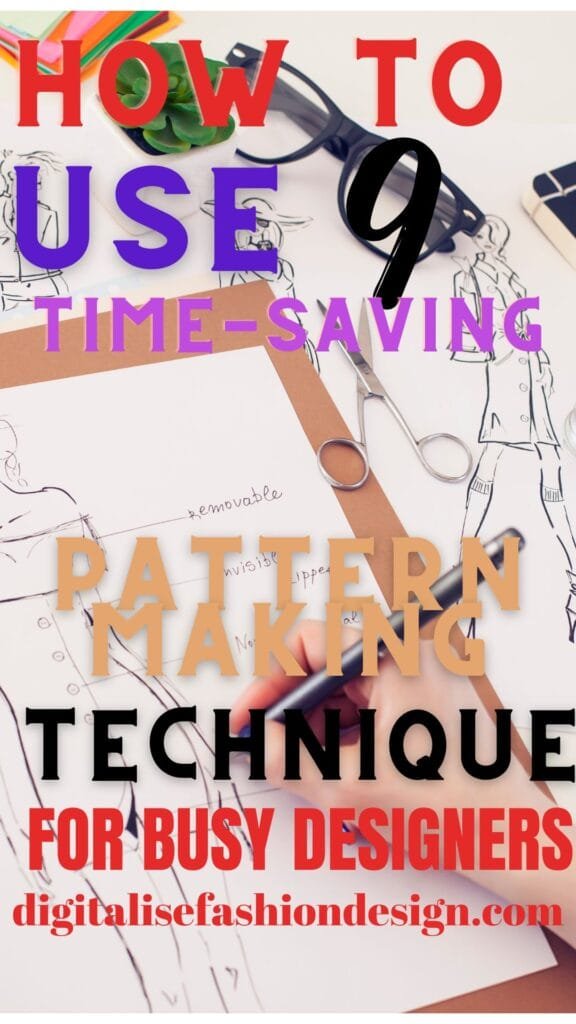
By storing your patterns digitally, you can quickly access, duplicate, and modify them without having to start from scratch each time.
Creating a digital pattern library involves organizing your patterns systematically, categorizing them by type, size, or design.
This organization serves as a time-saving pattern making technique that not only speeds up the design process but also ensures that you always have a backup of your work.
Over time, your digital library will grow into a valuable resource that can save you countless hours of work.
Many CAD programs come with extensive libraries of pre-made patterns that you can use as a starting point.
These can be easily customized to suit your needs, saving you the time it would take to create a new pattern from scratch.
By using pre-made patterns, you can streamline your process, especially for basic designs like t-shirts or dresses.
Time-saving CAD pattern making technique of Pattern draping and simulation
One of the most powerful features of CAD in pattern making is the ability to drape and simulate patterns virtually.
This means you can see how your patterns will look and fit on a 3D model before you even cut the fabric. Virtual draping allows you to make adjustments in real-time, ensuring a perfect fit and design.
Simulation tools in CAD help identify potential issues with fit, design, or fabric behavior, allowing you to tweak your patterns accordingly.
This is not only a time-saving CAD pattern making technique in the prototyping phase but also reduces material waste, making your design process more sustainable.
Technique 4:Batch Processing for Repetitive tasks
Repetitive tasks, like generating technical drawings or exporting patterns in different formats, can eat up a lot of time.
CAD software often includes batch processing capabilities, allowing you to automate these tasks.
Batch processing lets you apply the same action to multiple files simultaneously, significantly speeding up your workflow.
For example, if you need to export a series of patterns as PDFs, batch processing can handle this in minutes, freeing you up to focus on more creative aspects of your design.
The key to successful batch processing is to carefully plan your tasks and ensure that all files are set up correctly before running the batch.
Collaborative Design and Cloud Storage time-saving CAD pattern making technique
In today’s collaborative design environment, being able to work seamlessly with others is essential.
CAD software with cloud storage and collaborative features allows multiple designers to work on the same project simultaneously, regardless of their location. This is particularly useful for busy designers who might be working with teams spread across different time zones.
Cloud storage ensures that all your patterns and designs are securely backed up and accessible from anywhere.
It also allows for real-time updates and feedback, making the design process more efficient and cohesive.
Setting up a collaborative workspace in the cloud is a time – saving CAD pattern making technique that can save you from the hassle of endless email chains and version control issues.
OTHER INTERESTING BLOG POST
Technique 6: Pattern Duplication and Mirroring.
Once you’ve created a base pattern, duplicating and mirroring parts of the design can significantly cut down on the time spent drawing similar elements.
For example, creating the right sleeve of a jacket becomes much easier when you can simply mirror the left sleeve. This ensures perfect symmetry and saves hours of work.
7.Layer Management for Complex patterns time-saving CAD pattern making technique
Working on intricate designs with multiple pattern pieces can get confusing.
CAD software allows you to organize your pattern pieces into layers.
This way, you can focus on individual sections without losing track of the bigger picture.
Layer management also helps in organizing your work, ensuring a smooth workflow.
Technique 8:Using Parametric Tools for Quick Adjustments
Parametric tools allow you to set up rules within your design, enabling quick adjustments.
For instance, if you need to change the length of a skirt, the software will automatically adjust the width, seam allowances, and other related dimensions, saving you from manually redoing these elements.
No.9 Time-saving CAD pattern making technique :Digital seam Allowance and Notch placement
Manually adding seam allowances and notches to your patterns can take up a lot of time.
CAD software automates this process, ensuring that seam allowances are perfectly consistent and notches are placed in precise locations.
This automation saves time while ensuring accuracy, especially on complex designs.
Maximizing the use of shortcuts and Costom Tools
Efficiency in CAD isn’t just about the big features; it’s also about mastering the small tools that make a big difference.
Customizing your CAD interface, learning essential shortcuts, and creating custom tools tailored to your workflow is a time-saving CAD pattern making technique that can drastically reduce the time spent on repetitive tasks.
For instance, setting up keyboard shortcuts for frequently used commands can shave minutes off your design process, which adds up to hours saved over time. Similarly, creating custom tools for tasks like seam allowance calculation or pattern alignment can make your workflow smoother and faster.
Conclusion
In today’s fast-paced fashion industry, time-saving CAD pattern making techniques are essential for staying competitive.
CAD offers a wealth of tools that can streamline your pattern making process, from automated grading to digital libraries and virtual draping.
By embracing these techniques, you can enhance your efficiency, reduce waste, and focus more on your creative process.
However, it’s also important to maintain a balance between digital and traditional methods, ensuring that your designs are both innovative and technically sound.
As you continue to develop your skills and explore the capabilities of CAD, you’ll find that it becomes an invaluable part of your design toolkit.
FAQs
What is the best CAD software for beginners in pattern making?
Adobe Illustrator is a popular choice for beginners due to its user-friendly interface and comprehensive tools for fashion design.
Can CAD completely replace traditional pattern making techniques?
While CAD offers many advantages, traditional techniques are still valuable and often complement digital methods.
How can I improve my CAD skills for pattern making?
Taking online courses, attending workshops, and regularly practicing with your CAD software can help you improve your skills.
Is it expensive to transition to CAD for pattern making?
The cost varies depending on the software you choose, but there are affordable options available. The investment often pays off in time saved.
What are the key benefits of using CAD in fashion design?
Key benefits include increased efficiency, accuracy, and the ability to easily modify and scale patterns. CAD also supports sustainability by reducing material waste.