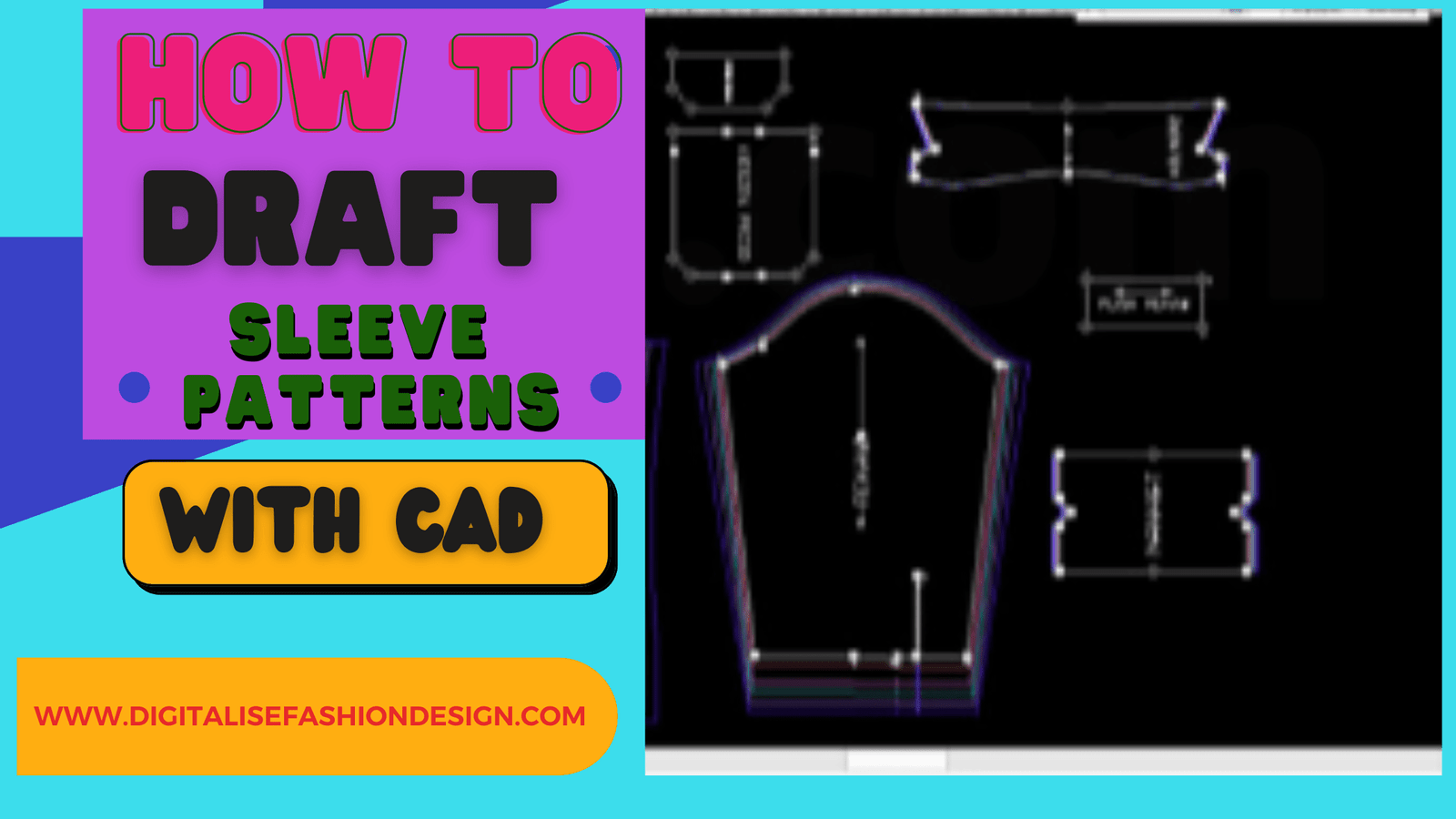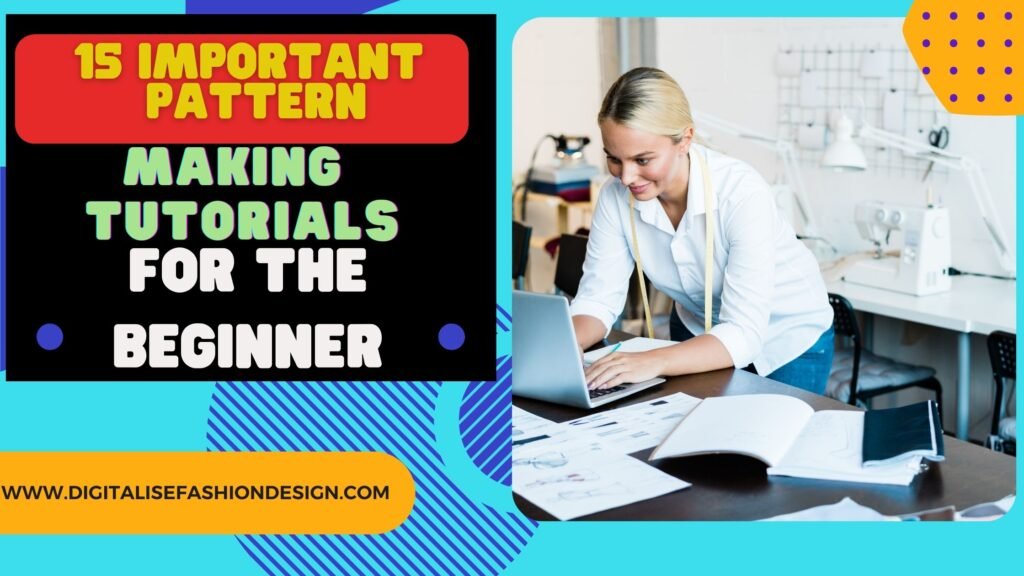I. Introduction
learning how to draft sleeve patterns in CAD is very crucial in Pattern drafting.
In the ever-evolving world of fashion design, Computer-Aided Design (CAD) has changed the way we create and manipulate dress patterns.
Among the various elements of a garment, sleeves play a crucial role in defining its style and functionality.
This article will guide you through how to draft sleeve patterns in CAD. , from basic concepts to advanced techniques.
Understanding CAD Dress Pattern Software
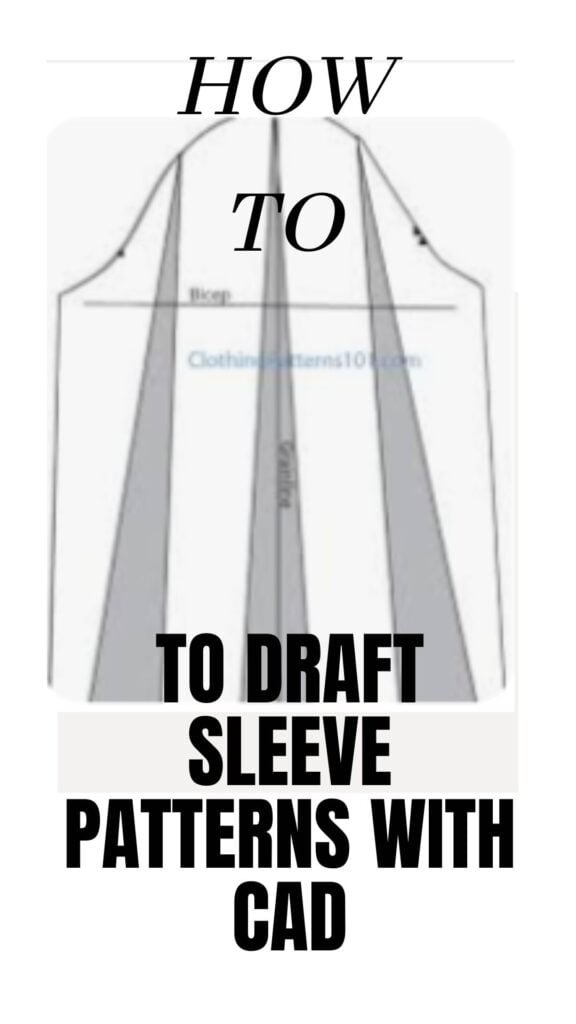
What is CAD dress pattern software?
CAD dress pattern software is a specialized digital tool that allows fashion designers and pattern makers to create, modify, and optimize garment patterns on a computer.
These programs offer a wide range of features specifically tailored for the fashion industry, making the pattern-making process more efficient and precise.
Benefits of using CAD for pattern making
Using CAD for dress pattern making offers numerous advantages:
- Increased accuracy and precision
- Time-saving and cost-effective
- Easy modifications and iterations
- Digital storage and organization of patterns
- Seamless integration with other design processes
Getting Started with how to draft sleeve patterns with CAD
Choosing the right CAD fashion design software
Selecting the appropriate CAD software is crucial when you want to draft sleeve patterns with CAD
- CLO3D
- Marvelous Designer
- Optitex
- Gerber AccuMark
- Lectra Modaris
- pattern maker pro(free
- browzwear
- tuka CAD
- Audaces patterns
- seamly 2D(free open source)
- Valentina(free)
- White Rabit CAD
- Cochennille garment design
- Style 3D Assyst
Consider factors such as your budget, specific needs, and learning curve when choosing a software.
Basic tools and features for beginners
Most CAD pattern making software for dresses include these essential tools:
- Drawing tools (lines, curves, points)
- Measurement tools
- Pattern piece manipulation tools
- Grading tools
- 3D visualization features
Fundamentals of drafting basic sleeve patterns with CAD
Creating basic pattern blocks
To master sleeve patterns with CAD, you first need to understand how to create basic pattern blocks in CAD. This involves:
- Setting up your digital workspace
- Inputting measurements
- Drawing basic shapes
- Adding seam allowances
- Creating darts and pleats
Understanding digital pattern drafting techniques
Digital pattern drafting differs from traditional methods in several ways:
- Precision of measurements
- Ease of modifications
- Ability to save and reuse pattern pieces
- Integration with size grading systems
V. Mastering how to draft Sleeve Patterns with CAD
Types of sleeve patterns
Before we talk about CAD techniques, familiarize yourself with various sleeve types:
- Set-in sleeves
- Raglan sleeves
- Kimono sleeves
- Cap sleeves
- Bell sleeves
- Puff sleeves
Step-by-step tutorial for creating a basic sleeve pattern with CAD
OTHER CAD RELATED BLOG POST
Let’s walk through creating a basic set-in sleeve pattern using CAD:
- Start with your bodice block
- Measure the armhole circumference
- Create a rectangle based on sleeve measurements
- Draw the sleeve cap curve
- Add ease to the sleeve cap
- Adjust the sleeve length and width
- Add seam allowances
VI. Advanced Pattern Making Techniques for drafting Sleeve patterns with CAD
CCLICK TO WATCH STEP BY STEP METHOD ON HOW TO DRAFT SLEEVES WITH CAD
3D dress pattern making
3D pattern making allows you to visualize your sleeve designs in a virtual environment:
- Import your 2D pattern into 3D software
- Apply fabric properties
- Simulate the garment on a virtual model
- Make real-time adjustments
Pattern grading and sizing in CAD
CAD makes it easy to grade your sleeve patterns for different sizes:
- Set up size charts
- Define grading rules
- Apply grading to pattern pieces
- Verify fit across sizes
Customization and Modification of Sleeve Patterns with CAD
Adapting patterns for different styles
CAD tools allow for quick modifications to create various sleeve styles:
- Lengthening or shortening sleeves
- Adding fullness for gathered sleeves
- Creating split sleeves or cutouts
- Designing asymmetrical sleeves
Implementing design variations using CAD tools
Explore advanced design features:
- Adding pleats and tucks
- Creating ruffles and flounces
- Designing color-blocked sleeves
- Incorporating unique seam placements
VIII. Virtual Fitting and Simulation of sleeve patterns with CAD
Using 3D garment simulation for sleeve patterns with CAD
3D simulation helps validate your sleeve designs:
- Apply realistic fabric properties
- Simulate movement and drape
- Check for fit issues
- Visualize different fabric options
Virtual fitting room technology
Explore how virtual fitting rooms are changing the fashion industry:
- Custom avatar creation
- Real-time fit adjustments
- Virtual try-ons for e-commerce
- Reducing returns and improving customer satisfaction
IX. CAD Pattern Making Classes and Courses
Online tutorials and resources
Enhance your skills with online learning:
- Video tutorials on platforms like YouTube
- Online courses from fashion design schools
- Webinars and workshops by software companies
- Fashion tech forums and communities
Professional certification options
Consider obtaining professional certifications:
- Software-specific certifications (e.g., CLO3D Certified Designer)
- Fashion technology certifications
- Digital pattern making diplomas
X. Integrating CAD into Fashion Industry Workflows
Collaboration and digital fashion portfolios
CAD facilitates better collaboration in the fashion industry:
- Cloud-based pattern sharing
- Real-time collaborative editing
- Digital fashion presentations
- Virtual fashion shows
CAD pattern making services for businesses
Explore how businesses can benefit from CAD pattern making:
- Outsourcing pattern creation
- Custom pattern development services
- Pattern digitization for existing designs
- Technical package creation
XI. Future Trends in CAD sleeve Pattern Making
Artificial intelligence and pattern making algorithms
AI is set to revolutionize pattern making:
- Automated pattern creation based on body scans
- AI-assisted design suggestions
- Predictive fitting algorithms
- Machine learning for trend analysis
Virtual and augmented reality in fashion design
The future of fashion tech includes immersive technologies:
- VR design studios
- AR-powered fashion try-ons
- Mixed reality fashion shows
- Holographic pattern manipulation
XII. Conclusion
Mastering sleeve patterns in CAD is a journey that combines technical skill, creativity, and an understanding of fashion technology. From basic pattern creation to advanced 3D simulations, CAD tools offer endless possibilities for innovation in sleeve design.
As the fashion industry continues to embrace digital transformation, proficiency in CAD pattern making will become increasingly valuable. Whether you’re a beginner or an experienced designer, the world of digital sleeve patterns is full of exciting opportunities to explore and create.
XIII. FAQs
- Q: What is the best CAD software for beginners in dress pattern making?
A: For beginners, user-friendly options like CLO3D or Marvelous Designer are great starting points. They offer intuitive interfaces and robust features for learning the basics of digital pattern making. - Q: How long does it take to become proficient in CAD pattern making for sleeves?
A: The learning curve varies, but with consistent practice, you can become comfortable with basic sleeve patterns in CAD within a few months. Mastering advanced techniques may take a year or more of dedicated study and practice. - Q: Can I convert my hand-drawn sleeve patterns to CAD format?
A: Yes, many CAD programs allow you to scan and import hand-drawn patterns. You can then digitize them using the software’s tools, making them editable in the digital environment. - Q: Is it necessary to learn 3D pattern making for sleeve design?
A: While not absolutely necessary, 3D pattern making can greatly enhance your design process. It allows for better visualization, faster prototyping, and more accurate fit assessment, especially for complex sleeve designs. - Q: How does CAD pattern making contribute to sustainability in fashion?
A: CAD pattern making contributes to sustainability by reducing material waste through more accurate patterns, enabling digital sampling to reduce physical prototypes, and facilitating made-to-measure production, which can minimize overproduction.