Let’s be real:
Transitioning from old-school manual pattern drafting to digital CAD pattern drafting feels like going from a flip phone to an iPhone overnight.
It’s intimidating.
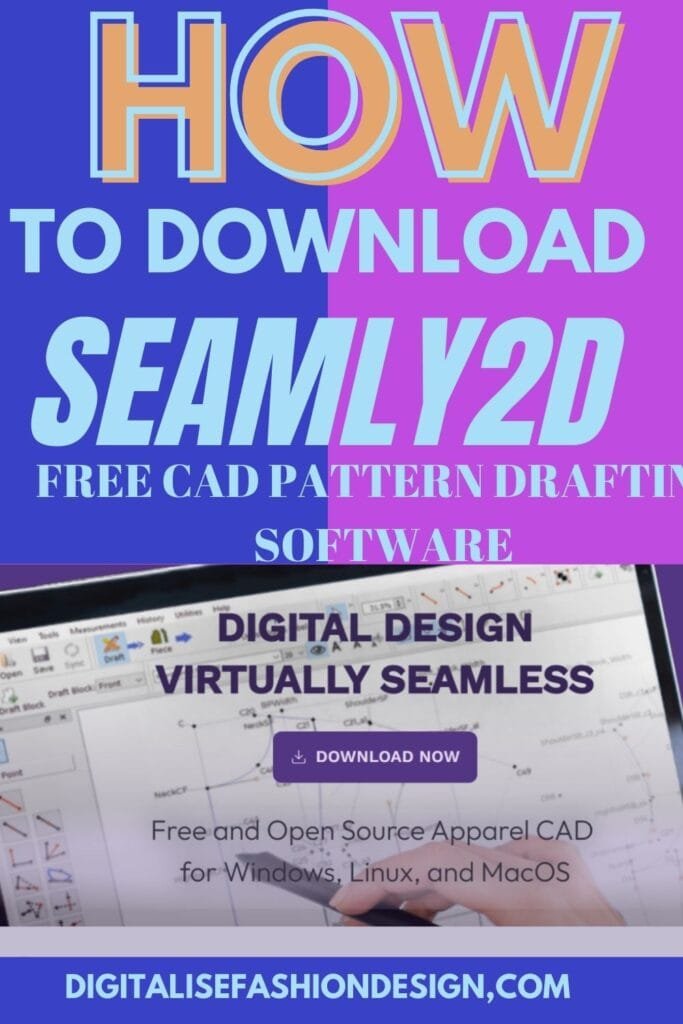
it’s technical,
And most of the “affordable” software options still require you to hand over your credit card before you’ve even figured out what a toolbar is.
That’s where Seamly2D comes in.
It’s a completely free CAD pattern drafting software designed for people who want to learn digital drafting without paying a dime.
Yes, free—as in zero hidden fees, no sketchy trial period, and no “oops, you need to upgrade to actually save your file” drama.
In this post, I’ll walk you through how to download and install Seamly2D, plus give you a quick peek at its interface so you’re not left wondering what all those shiny little icons mean.
DOWNLOAD YOUR FREE MEASUREMENT SHEET OF THE SEAMLY 2D MULTISIZE TABLE.
Why Choose Seamly2D for Digital Pattern Drafting?
Before we hit the download button, let’s talk about why this software is worth your time:
- It’s free—literally no excuses to not try it.
- It’s beginner-friendly—you don’t need an engineering degree to figure it out.
- It’s legit CAD software—meaning you can actually draft real, accurate patterns.
- It has community support—forums and discussions are built into the ecosystem, so you won’t be stuck screaming at your screen alone.
If you’ve ever been curious about moving from paper drafting to digital tools, Seamly2D is the perfect “entry drug” into the CAD pattern world.
WATCH THE STEP-BY-STEP YOUTUBE VIDEO HERE
Step 1: Download Simly2D
Here’s the play-by-play on how to get the software installed without pulling your hair out:
- Head to Google and type Simly2D (or just go directly to simly2.net).
- Click “Download Now.” You’ll be asked to fill in a few details: name, company (just write “self-taught” if you’re solo), email address, operating system, and what you plan to use it for.
- Submit the form. The site will send a download link directly to your email.
- Open the email and click the download link for your operating system (Windows or Mac).
Pro tip: check your spam folder if the email doesn’t show up right away.
Step 2: Install Seamly2D
Once you’ve got the installer downloaded, here’s what you do:
- Open the file and double-click to run the installer.
- If your antivirus freaks out, temporarily disable it (yes, that’s normal—no, the software isn’t a virus).
- Choose the installation folder. If you’re like me and want quick access, set it to your desktop so the icon is easy to find.
- Hit Install and wait for it to do its thing.
When the installation finishes, you’ll see two new icons on your system: Seamly2D and SeamlyMe. For drafting patterns, you’ll be using Seamly2D.
OTHER RELEVANT BLOG POST
Step 3: Open Seamly2D and Get Familiar
Now for the fun part—launching the software.
Here’s what you’ll see when Seamly2D opens:
- Toolbox on the left—this is where you’ll find all the drafting tools. Think of it as your digital ruler, scissors, and tape measure combined.
- Menu at the top—open files, save work, create measurement sets, undo mistakes (which you will make), and manage layouts.
- Workspace in the center—your digital “paper” where patterns come to life.
The interface is stripped down compared to pricey CAD systems, which makes it way less intimidating if you’re just getting started.
Beginner Tip: Don’t Rush
Simply2D is designed to be learned at your own pace. The tools expand as you click them, so you’re not bombarded with fifty buttons you don’t understand. My advice? Take it slow. Start by creating simple blocks, play with the measurement set feature, and don’t stress if it feels clunky at first.
Transitioning from manual drafting to CAD isn’t about talent—it’s about consistency. If you stick with it, you’ll get the hang of it faster than you expect.
What’s Next in This Free Course
This post was part one: downloading and installing the software. In the next tutorial, I’ll break down each tool inside Seamly2D so you can actually start drafting your first patterns digitally. Think of this as your free CAD bootcamp, minus the yelling drill sergeant.
If you run into any issues downloading or installing Seamly2D, drop your questions in the comments and I’ll help troubleshoot.
Final Thoughts
Switching from manual pattern drafting to digital CAD drafting doesn’t have to feel like you’re learning rocket science. With Seamly2D, you get a free, accessible, and surprisingly powerful tool that gives you the freedom to experiment and grow your skills without worrying about subscription fees.
So go ahead—download it, install it, and get ready to start drafting your patterns digitally. And don’t forget to check back for the next post in this series, where I’ll show you exactly how to use Seamly2D’s drafting tools.
👉 Call to Action: Subscribe for updates, drop your questions below, and stay tuned for Part 2, where we turn this software from “installed” to “actually useful.”
FAQs About Seamly2D and Free CAD Pattern Drafting Software
What is Seamly2D?
Seamly2D is a completely free CAD pattern drafting software designed for sewing and fashion design. It allows beginners and professionals to create digital patterns without paying for expensive software licenses.
Is Seamly2D really free?
Yes. Seamly2D is 100% free to download and use. There are no hidden fees, subscription plans, or limited trial versions.
Can beginners use Seamly2D?
Absolutely. Seamly2D is beginner-friendly and includes community forums for support. It’s designed for people transitioning from manual pattern drafting to digital CAD tools.
Does Seamly2D work on Windows and Mac?
Yes. When downloading, you can select your operating system (Windows or Mac). Just make sure to install the correct version for your device.
How do I download Seamly2D?
Go to seamly2D
, click “Download Now,” enter your details, and check your email for the download link. Install the software, and you’re ready to start drafting patterns digitally.
Do I need internet access to use Seamly2D?
You’ll need internet access to download and install the software, but once installed, Seamply2D can be used offline.








