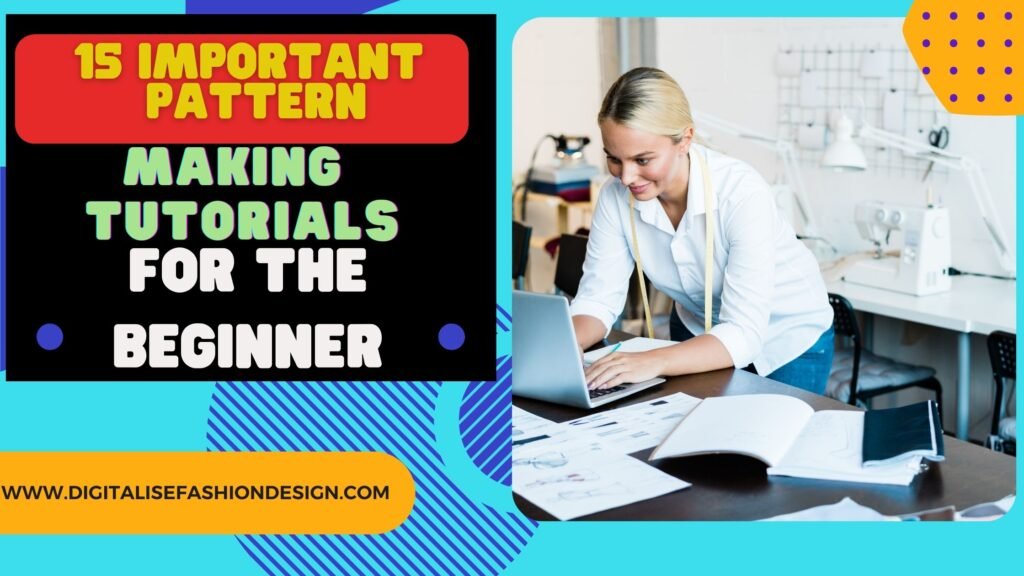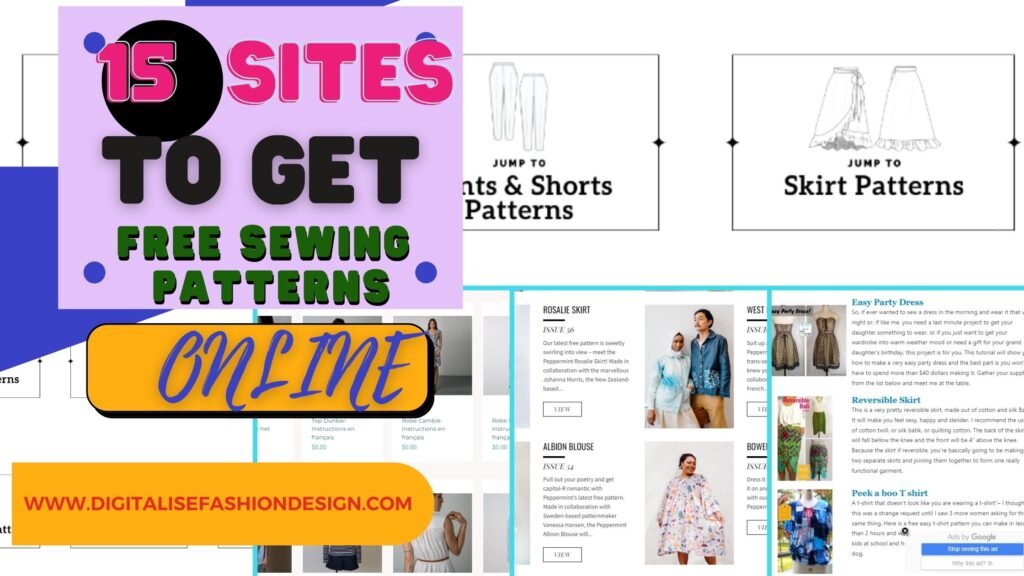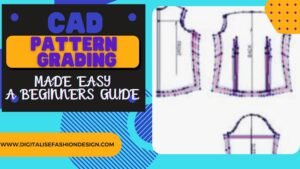In the world of fashion design, the creation of accurate and well-fitting basic bodice pattern is a fundamental skill.
One of the most critical patterns in any clothing line is the bodice pattern.
That is because it serves as the foundation for the overall garment structure.
With the advent of computer-aided design (CAD) software, the process of drafting and customizing bodice patterns has become more efficient and streamlined.
In this comprehensive guide, we’ll explore the step-by-step process of creating a basic bodice pattern using 2 different CAD softwares.
This article will provide you with the necessary knowledge and techniques to master the art of CAD-based pattern making.
Introduction to Bodice Patterns and CAD Software
A bodice pattern is a key component of any garment.
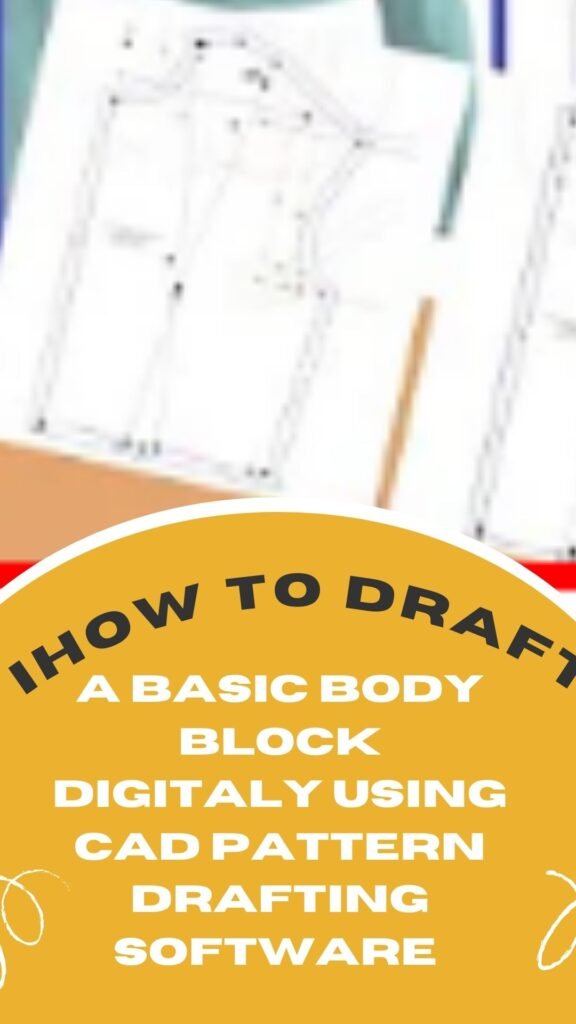
It defines the shape and fit of the upper body.
Accurate bodice patterns are essential for ensuring a garment’s proper fit, comfort, and overall aesthetic appeal.
Traditionally, pattern drafting was a labor-intensive process, requiring intricate measurements, drafting skills, and a keen eye for detail.
However, the introduction of CAD software has changed the way designers approach pattern making.
CAD software for pattern making offers a range of benefits.
Firstly it includes the ability to create and modify patterns with precision,.
Secondly, visualize garment designs in 3D, and streamline the overall production process.
By using these digital tools, designers can save time, reduce material waste, and experiment with different design variations more efficiently.
Choosing the Right CAD Software for Basic Bodice Patterns
When it comes to selecting the right CAD software for creating bodice patterns, there are several factors to consider.
Key criteria include the software’s feature set, user-friendliness, industry acceptance, and compatibility with your existing workflow.
Popular CAD software options for pattern making include.
Adobe Illustrator,Patternmaker pro, Audaces patterns, Seamly2D,Valentino, Gerber AccuMark, Lectra,CLO 3D, Marvelouse designer and Optitex,.
Each offers a unique set of capabilities and tools.
For instance, Adobe Illustrator is a versatile vector-based software that allows for the creation and manipulation of pattern pieces.
Gerber AccuMark on the other hand is a dedicated pattern-making software with advanced grading and marker-making features.
Lectra and Optitex,, are renowned for their comprehensive suite of tools tailored specifically for the fashion and apparel industry.
Setting Up the CAD Software for Basic Bodice Pattern Creation
Before you can start drafting your bodice pattern, it’s essential to properly configure your CAD software workspace. This may involve adjusting the measurement settings, selecting the appropriate units (e.g., inches, centimeters), and importing or creating the basic bodice block. The bodice block serves as the foundation for your pattern, and you can then build upon it to create the desired design.
Drafting the Basic Bodice Pattern with patternmaker pro CAD
The process of drafting the basic bodice pattern in CAD software typically involves the following steps:
- Identifying the Key Bodice Pattern Pieces: Determine the essential pattern pieces that make up the bodice, such as the front and back bodice, darts, and any additional design elements.
- Constructing the Front and Back Bodice Pieces: Use the software’s drawing tools to construct the front and back bodice pieces, ensuring accurate measurements and proportions.
- Incorporating Darts and Other Design Elements: Incorporate the necessary darts, bust shaping, and other design features to create the desired silhouette and fit.
- Always ensure that you take your body measurements according to the instructions on the CAD pattern drafting software.
By following these steps, you’ll be able to draft a comprehensive and well-structured basic bodice pattern using your CAD software of choice.
check out this video on how to create a basic body block using Audaces Patterns CAD
Customizing the CAD Basic Bodice Pattern
One of the key advantages of using CAD software for pattern making is the ability to easily customize and adapt the bodice pattern to suit various body types and design preferences. This includes:
- Adjusting the Pattern for Different Body Types: Modify the pattern to accommodate different bust, waist, and hip measurements, ensuring a perfect fit for your target audience.And most times it can be done automatically with one click.
- Incorporating Style Lines and Design Features: Experiment with different style lines, necklines, and other design elements to create unique and visually appealing bodice patterns.
- Grading the Pattern for Different Sizes: Utilize the software’s grading tools to scale the pattern up or down, maintaining the same proportions and fit across a range of sizes.
- Using digital dart manupulation techniques to create amazing styles usually with fwe simple clicks
By mastering these customization techniques, you’ll be able to develop a comprehensive library of bodice patterns that cater to the diverse needs of your fashion line.
OTHER INTERESTING BLOGPOST
Digitizing and Saving the Bodice Pattern
Once you’ve finalized the bodice pattern, it’s crucial to digitize and save it for future use. This typically involves exporting the pattern pieces as digital files (e.g., DXF, DXFB, PDF or PLT) and organizing them in a clear and intuitive manner.
Proper labeling and documentation of the pattern components will ensure seamless integration with your production workflow.
Testing and Refining the Bodice Pattern
No pattern is complete without thorough testing and refinement.
Create a muslin or toile of your bodice pattern, and use it to assess the fit, comfort, and overall design.
Gather feedback from fit models or colleagues, and incorporate any necessary adjustments to the pattern.
This iterative process will help you achieve the perfect bodice pattern that meets your design objectives.And this will also ensure that what ever design you derieve from this will fit perfectly.
Conclusion
Mastering the art of CAD-based bodice pattern creation is an essential skill for any fashion designer.
By leveraging the power of digital tools, you can streamline the pattern-making process, experiment with design variations, and produce garments that offer exceptional fit and comfort.
Remember, the journey of perfecting your pattern-making skills is an ongoing one, so embrace the learning process and continuously challenge yourself to improve.
FAQs
- What are the essential features to look for in CAD software for pattern making?
The key features to consider include precise measurement tools, intuitive pattern-drafting capabilities, grading and marker-making functionalities, and the ability to visualize designs in 3D. - How do I ensure accurate measurements when drafting a bodice pattern in CAD?
Carefully calibrate the software’s measurement settings, double-check your key body measurements, and use the software’s snapping and alignment tools to maintain precision throughout the drafting process. - Can I use CAD software to create patterns for different body types and sizes?
Absolutely! CAD software allows you to easily modify and grade patterns to accommodate a wide range of body types and sizes, ensuring a perfect fit for your target market. - How do I troubleshoot common issues that may arise when working with bodice patterns in CAD?
Common issues may include pattern distortion, inaccurate proportions, and difficulties with incorporating design elements. Seek guidance from software tutorials, forums, or experienced pattern makers to identify and resolve these challenges. - What are the best resources for learning more about CAD-based pattern making?
Explore industry-specific tutorials, online courses, and pattern-making communities to deepen your understanding of CAD-based pattern drafting techniques. Engage with fellow designers and share your own experiences to continue expanding your knowledge and skills.