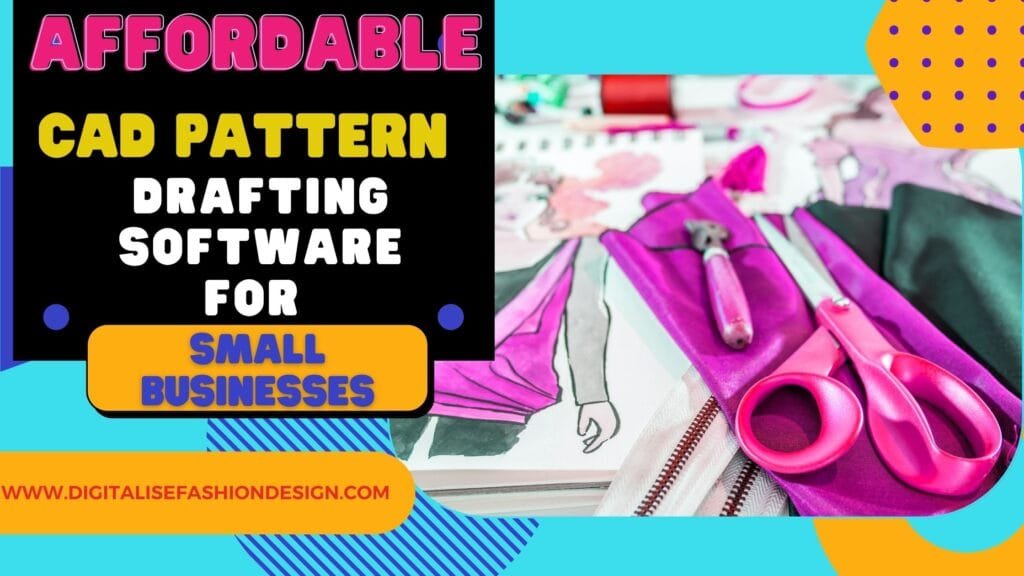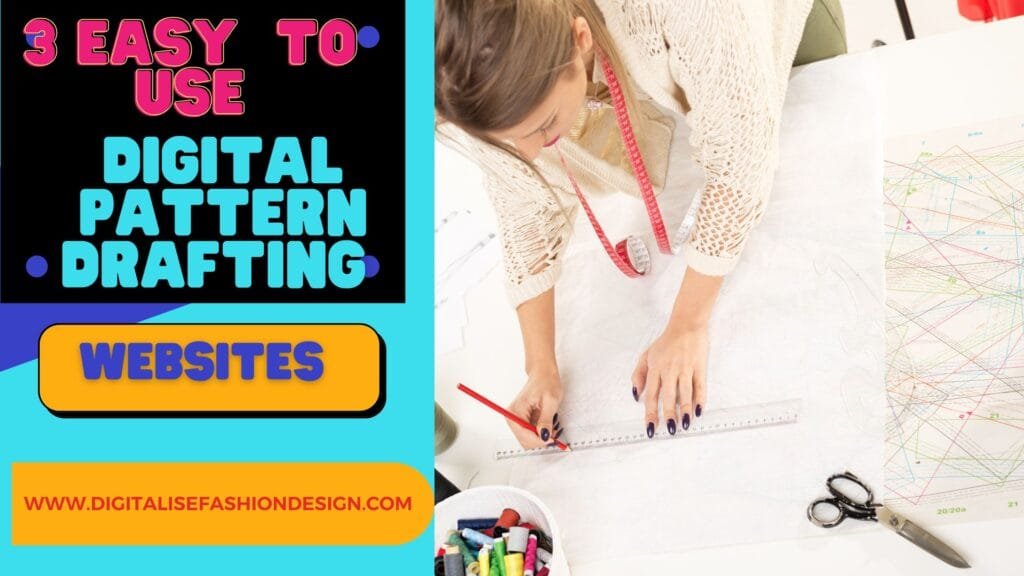CAD pattern drafting for beginners can be very intimidating.
Let me guess—you love sewing, maybe you’ve drafted a few patterns by hand, and now you’re seeing all these clean, sharp digital patterns online.
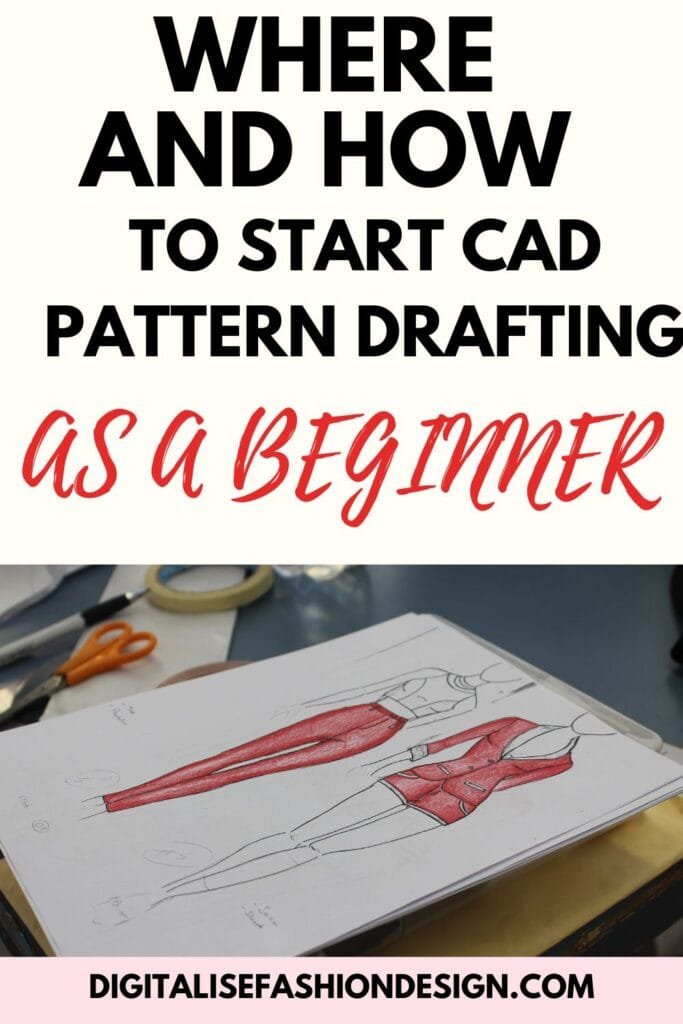
You’re wondering,
How do they do that? What’s this CAD pattern drafting thing everyone keeps talking about?
I’ve been there too.
When I first saw Seamly2D (my go-to free software now), I stared at the screen like it was written in another language.
I mean, I knew how to sew.
I knew how to draft with pencil and paper.
But CAD?
That felt like something reserved for engineers in big offices—not someone like me, working from a small sewing table with fabric scraps all over the place.
But I gave it a try anyway.
And I’m so glad I did.
GET FREE CUSTOM PATTERNS FROM SIZE 6-18
What Is CAD Pattern Drafting for Beginners?
CAD stands for Computer-Aided Design. In fashion, it means using software to create patterns digitally instead of on paper. You can make patterns faster and more accurately and easily save or adjust them for different sizes or styles.
Think of it like trading your ruler and pencil for a digital drafting table that never runs out of space.
Why Should Home Sewers and Tailors Learn CAD?
Here’s why I think learning CAD is worth it—especially if you’re a home-based creative:
- ✂️ No more redrawing—make one base pattern and tweak it easily for different designs.
- 💾 Save your work—store your patterns without taking up shelf space.
- 📐 Precision—Seam allowances, darts, and curves are spot-on every time.
- 🧵 Go pro—Present your work professionally to clients or use it for selling digital patterns online.
And you don’t need expensive software to do it—which brings me to the next point.
Best Free CAD Pattern Drafting Software to Start With
If you’re new to digital drafting, start with free software designed for fashion designers. My top two picks:
1. Seamly2D (Best for beginners and home sewers)
- 💻 Open-source and completely free
- ✏️ Lets you create measurement files and reusable pattern blocks
- 📏 Designed specifically for garment drafting
2. Valentina (Sister project of Seamly2D)
- More experimental but also great for garment design
- Some features differ slightly from Seamly, so try both to see which you prefer
These two tools have passionate communities, helpful tutorials, and no cost to get started.
OTHER RELEVANT BLOG TOPICS
How to Start Using CAD Pattern Drafting in 5 Easy Steps
You don’t need to learn everything at once. Here’s a simple path you can follow:
Step 1: Download Seamly2D
Go to www.seamly.io and install the software. It works on Windows, Mac, and Linux.
Step 2: Set Up Your Measurements
Start by entering your body or client’s measurements. Seamly lets you create a “measurement file” so you can reuse it again and again.
Step 3: Draft a Basic Bodice Block
This will be your digital foundation. If you’ve drafted a bodice by hand before, the process will feel familiar—just with digital tools.
Step 4: Learn the Tools One by One
Start with basic line tools, points, and curves. Don’t worry about fancy features yet. I always say: learn as you go, not all at once.
Step 5: Save, Export, and Print
Once you’ve made a draft, you can export your pattern as a PDF or SVG to print or send online. Seamly also lets you print tiles at home on A4 paper.
Don’t Be Afraid to Start Small
You don’t have to master everything overnight. I started by just making a simple skirt pattern. Then I tried a blouse. Before I knew it, I was creating full collections digitally.
You’re creative. You’re capable. And trust me—you’ve got this.
If you’d like help, I’ve created some beginner tutorials and videos that walk you through the exact steps I followed.
Final Thoughts: Why CAD Is the Future of Pattern Drafting
Digital pattern drafting is no longer just for big fashion houses. It’s for the home sewer who wants more freedom. For the tailor who wants to scale. And for the designer who’s ready to step into the next level.
Starting might feel scary—but staying stuck feels worse.
So if you’re curious about CAD, go ahead and download that software. Open it up. And just start clicking.
Your future patterns are waiting.