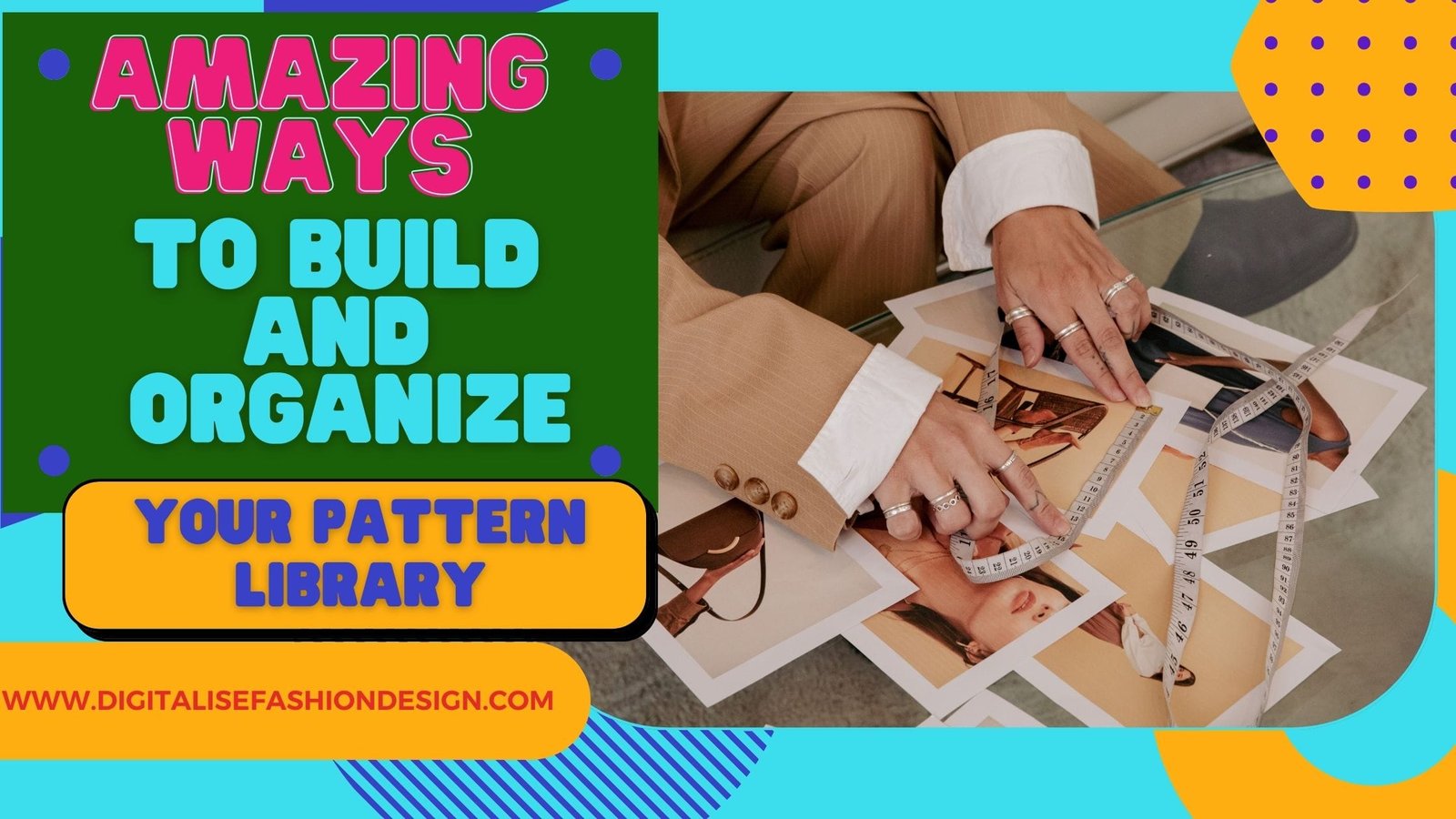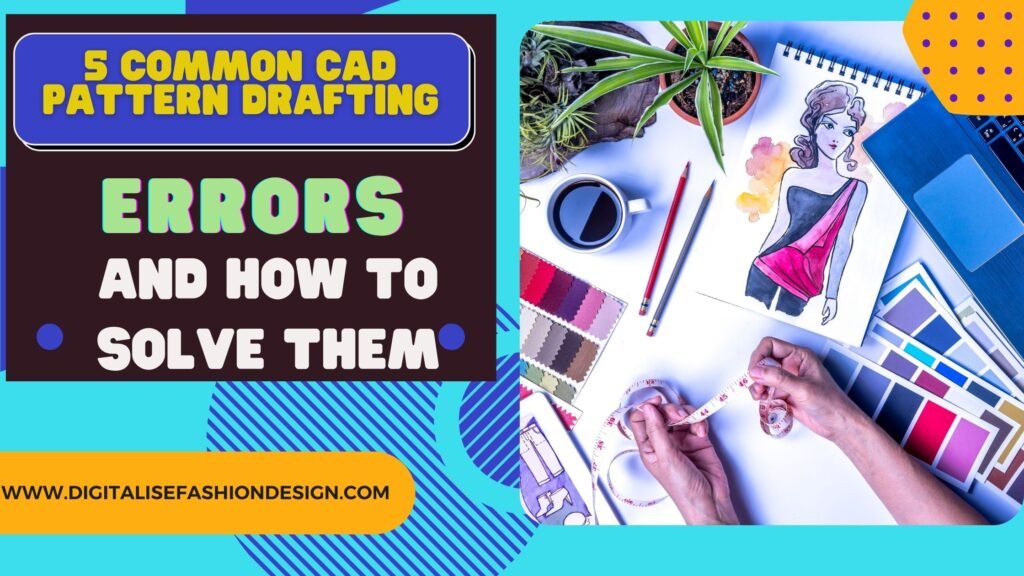How to Build and Organize Your Digital Pattern Library
Introduction
When I first heard about the word digital library, I did not really understand what it was.
So if you do not know what it is, you are not alone.
In the ever-evolving world of fashion design, the transition from traditional methods to digital solutions is transforming the industry.
One of the most impactful changes is the creation and organization of a Digital Pattern Library.
A well-structured digital pattern library not only streamlines your workflow but also enhances creativity, making it an invaluable asset for any fashion designer.
This article will guide you through the process of building and organizing your digital pattern library, from selecting the right tools to implementing advanced techniques. .
What exactly is a Digital Pattern library
A digital pattern library is a collection of digitally stored fashion patterns, accessible through various software platforms.
Unlike traditional physical pattern storage, a digital pattern library allows for easy access, modification, and sharing of patterns, all while reducing the physical space needed for storage.
Benefits of a Digital Pattern Library for fashion designers
Efficiency in Design Processes:
Digital pattern libraries streamline the design process by providing quick access to your entire pattern collection.
This efficiency reduces the time spent searching for specific patterns and allows for more focus on creativity and innovation.
Cost and Time Savings:
By digitizing your patterns, you eliminate the need for physical storage, which can be costly and cumbersome. Additionally, digital patterns can be duplicated, altered, and tested without the expense of materials.
How Digital pattern library can improve productivity
With easy access to a vast array of patterns, designers can experiment with new ideas, mix and match different elements, and push the boundaries of traditional design.
The flexibility of digital libraries fosters creativity by enabling designers to visualize and tweak their creations in real-time.
Essential tools for Building your Digital pattern library
Overview of 3D Pattern Making Software
3D pattern making software is at the heart of building a digital pattern library.
These tools allow you to create, modify, and visualize patterns in three dimensions, giving you a comprehensive view of how your designs will look when brought to life.
Popular 3D Pattern Making Software Options
- CLO 3D: Known for its user-friendly interface and powerful simulation capabilities, CLO 3D is a favorite among designers for creating realistic garment visualizations.
- Browzwear: This software is ideal for fashion designers who require precision in pattern making and grading, with robust tools for virtual garment creation.
- TUKAcad: TUKAcad offers a comprehensive suite for pattern making, grading, and marker making, all within a digital environment.
Key features to look out for
- Ease of Use: The software should be intuitive, allowing for a smooth learning curve.
- Compatibility: Ensure the software integrates well with other tools in your workflow.
- Advanced Simulation: The ability to simulate fabric behavior and garment draping is crucial for realistic designs.
Steps to create a Digital Pattern library
Digitizing Your Existing Patterns
Pattern Digitization Methods
The first step in creating a digital pattern library is digitizing your existing patterns. This is through scanning, tracing, or using a special software to convert physical patterns into digital files.
CHECK OUT THIS YOUTUBE VIDEO ON HOW TO CONVERT YOUR MANUAL PATTERN TO DIGITAL PATTERNS
Converting Paper Patterns to Digital Formats
After digitizing ,your paper patterns you can convert them into various digital formats compatible with your chosen software. Formats like DXF or AI are common formats to use in the industry.
Creating Digital Pattern Blocks
Importance of Pattern Blocks in Digital Libraries
Pattern blocks are the building blocks of your designs. In a digital pattern library, these blocks serve as templates for creating new patterns, ensuring consistency and saving time.

How to Create and Store Digital Pattern Blocks
Creating digital pattern blocks involves using your 3D or CAD software to design base patterns that can be easily modified. Organizing these blocks in your library allows for quick retrieval and customization.
Organizing Digital Patterns
Best Practices for File Naming and Organization
A well-organized digital pattern library starts with a clear and consistent file naming convention. Use descriptive names that include details like garment type, size, and version number.
Using Metadata and Tags for Easy Retrieval
In addition to file naming, use metadata and tags to categorize your patterns. This practice enables quick searches and helps maintain order as your library grows.
Why is it Important to Organize Digital Patterns?
You wouldn’t want to spend hours searching through piles of patterns, would you? Proper organization allows you to find what you need quickly and efficiently. It helps streamline your creative process, allowing you to focus more on the fun part—making things!
Benefits of organizing your digital pattern library
1. Time-Saving
An organized digital pattern library saves you from endless scrolling and searching. By categorizing and labeling your patterns properly, you can easily find the exact design you’re looking for in seconds.
2. Easier Project Planning
When your patterns are properly organized, it becomes much easier to plan and visualize future projects. You can browse your collection and quickly determine which pattern fits your needs.
3. Reducing Clutter and Confusion
A cluttered pattern collection can be overwhelming. By organizing your digital patterns, you reduce the mental load and create a clean, easy-to-navigate system.
OTHER INTERESTING BLOGS TO READ
Steps to Build your Digital Pattern Library
Step 1: Gather All Your Digital Patterns
The first step is to gather every digital pattern you have, whether they’re saved on your computer, phone, or cloud storage. If you still have physical patterns, consider scanning them and converting them into digital files.
Step 2: Choose a Digital Storage Solution
There are plenty of storage solutions available, but the two most common options are cloud storage and local storage. Cloud storage like Google Drive, Dropbox, and iCloud offer easy access from any device, while local storage (such as an external hard drive) provides security even without an internet connection.
Step 3: Categorize Your Patterns
It’s essential to categorize your patterns for easy retrieval. Create broad categories like “clothing,” “home décor,” or “accessories,” then dive deeper into subcategories such as “tops,” “dresses,” or “scarves.”
Step 4: Label and Tag Your Patterns
Labeling and tagging your patterns help improve searchability. Use descriptive file names that indicate the pattern type, size, and other details. Tagging each pattern with keywords like “summer dress” or “knitted scarf” will make it easier to find later.
Step 5: Create a Backup System
Don’t forget to back up your digital pattern library! Whether you use cloud storage or external drives, make sure your patterns are stored in more than one location. Automate backups where possible, so you never risk losing your collection.
Tools to help Organize Your Digital Patterns
Pattern Management Software
There are specific software tools designed to help with pattern management. Apps like Evernote, Trello, or specialized sewing pattern managers like Cochenille help you keep everything in one place and improve accessibility.
Cloud Storage Options
Using platforms like Google Drive, Dropbox, or iCloud allows you to store your patterns securely online and access them from any device. Each offers sharing options, making it easy to collaborate or share with others.
Pattern Design Software
If you like to create your own patterns, you can use softwares like Adobe Illustrator or Inkscape to design and store custom patterns. These files can then be integrated into your pattern library for future use.
Best Practices for Maintaining Your Digital Pattern Library
Regular Updates
Like any good system, a digital pattern library needs to be updated regularly. Make it a habit to review your collection periodically, remove outdated patterns, and add new ones.
Version Control for Patterns
When making alterations or customizations to a pattern, keep different versions. This helps you maintain an archive of changes and easily revert to an older version if needed.
How to make the most of your Digital Pattern Library.
Easily Access Patterns Anywhere
A well-organized digital library allows you to access your patterns on the go. Whether you’re at a fabric store, a friend’s house, or in your workshop, having your patterns at your fingertips makes life easier.
Sharing Patterns with Others
Sharing is caring! With a digital pattern library, you can easily share patterns with friends, colleagues, or online communities.
Many cloud storage solutions and management tools make this process quick and simple.
Conclusion
Building and organizing your digital pattern library is more than just a good habit—it’s a necessity for anyone who loves creating.
A well-organized library not only saves time but also reduces stress, boosts creativity, and allows for smoother project planning.
So, take the time to organize your digital patterns and reap the rewards!
FAQs
- What are the benefits ?
This helps you keep all your patterns in one place, saves time, and makes it easier to manage your creative projects. - Can I use free tools to organize my digital pattern library?
Yes, free tools like Google Drive, Evernote, and Dropbox are excellent options for storing and organizing your digital patterns. - How can I keep my digital patterns safe?
Use cloud storage services and create regular backups to ensure your patterns are safe from loss or damage. - Do I need to convert all my physical patterns to digital?
While it’s not required, digitizing your physical patterns makes them easier to organize and access from anywhere. - How can I share my digital pattern library with others?
You can share your digital pattern library through cloud storage links or pattern management apps that support collaboration.