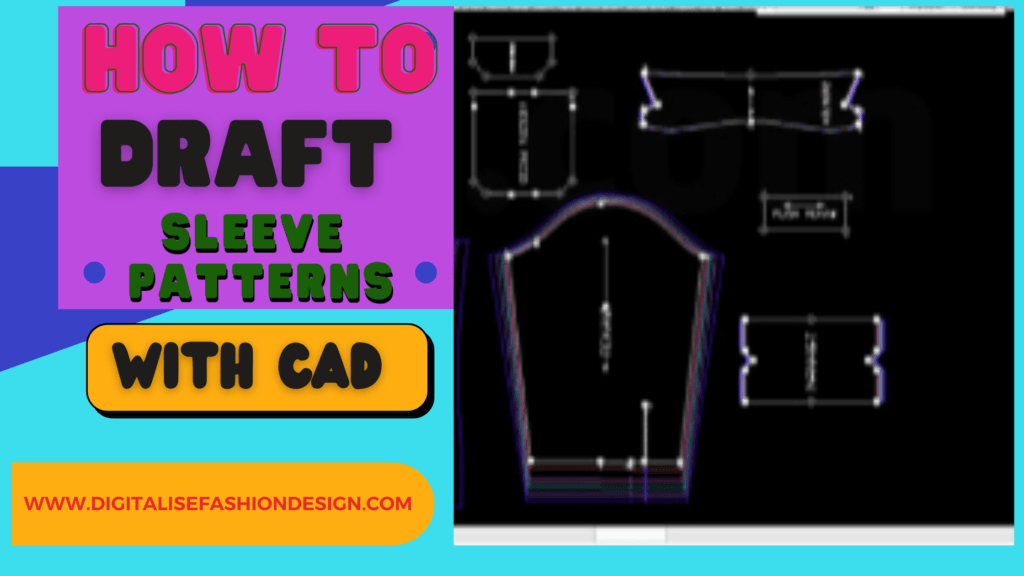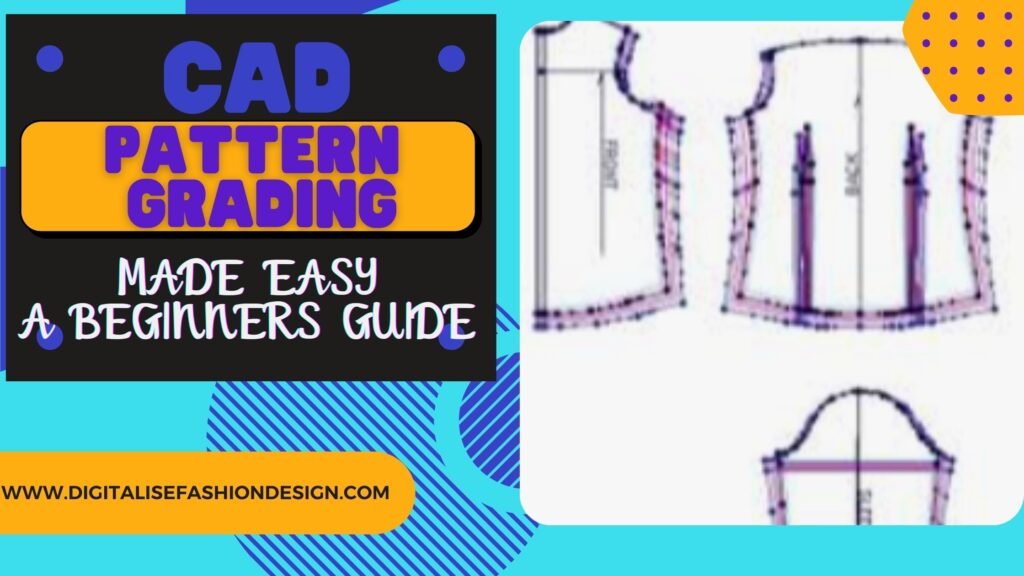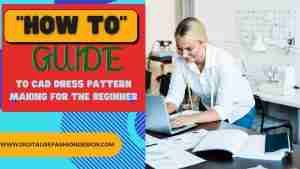Introduction
Tansitioning from manual to CAD pattern Making is not so easy. But it is doable.
If I could do it, so can you,
I am a working wife and mother and I could still find time to transit from manual to CAD pattern making.
The fashion industry is constantly evolving, and so are the tools and techniques designers use.
One of the most significant shifts in recent years has been the move from manual to CAD (Computer-Aided Design) pattern making.
While this transition may seem daunting and difficult, it opens up a world of possibilities, allowing for more precision, efficiency, and creativity.
But how do you make this shift seamlessly? Let me tell you some expert tips that can help you navigate this change.
Understanding the shift from manual to CAD pattern making
Manual pattern making has been the cornerstone of fashion design for centuries. However, with the advent of CAD, the industry has seen a paradigm shift.
CAD pattern making enables designers to create, modify, and visualize patterns digitally, reducing errors and speeding up the design process.
This shift is not just about adopting new tools but about embracing a new way of thinking and working.
Why should you shift from manual to CAD pattern makig
Why Transition to CAD?
The benefits of transitioning to CAD are numerous.
CAD allows for greater accuracy in pattern making, as digital tools can handle complex calculations and adjustments with ease.
It also enables designers to experiment with different designs and sizes without the need to create multiple physical prototypes.
Additionally, CAD patterns can be easily shared and modified, facilitating collaboration across teams and locations.
How to prepare to transit from manual to CAD pattern making
Preparing for the Transition
Evaluate Your Current Skill Set
Before jumping to move from manual to CAD pattern making, it’s essential to assess where you currently stand.
Are you proficient in manual pattern making?
Do you have any experience with digital tools?
Understanding your strengths and weaknesses will help you identify the areas where you need to focus your learning efforts.
Choosing the right CAD
Actually selecting the right CAD software can be a little difficult.That is because you need to practice with a few to make an informed decision.
Selecting the right CAD software is crucial for a smooth transition.
There are several options available, each with its strengths and specializations. Here are a few popular choices:
- Adobe Illustrator: Known for its versatility and integration with other Adobe products.
CLO 3D: A 3D fashion design software ideal for creating virtual garments and simulations.
Optitex: Focused on pattern making and 3D prototyping with a strong industry presence.
TUKAcad: Offers tools for pattern making, grading, and marker making with a user-friendly interface.
Audaces Patterns.
Browzwear
Marvelous Design
Seamly 2D
Cochenille
Whiterabbit CAD
Assyst Cad
Consider your specific needs, budget, and the type of projects you work on when choosing your software
7 Expert Tips for a Smooth Transition
OTHER INTERESTING BLOG POST
1. Start with the Basics of CAD
Before diving into complex designs, it’s important to build a strong foundation. Familiarize yourself with the basic tools and functions of your chosen CAD software. Start with simple projects to get comfortable with the interface and commands. Understanding the basics will make it easier to tackle more advanced features later on.
2. Invest Time in Training and Tutorials
Learning CAD requires time and dedication.
Fortunately, there are numerous resources available to help you master the software. Consider enrolling in online courses or workshops that provide structured learning paths. Platforms like Skillshare, Udemy, and Coursera offer courses tailored to different skill levels. Additionally, take advantage of free tutorials and documentation provided by software companies.
3. Practice Regularly
Like any new skill, proficiency in CAD comes with practice. Set aside time each day or week to work on CAD projects. Start with basic patterns and gradually increase the complexity as you become more comfortable. Regular practice not only helps you retain what you’ve learned but also builds your confidence in using the software.
4. Understand Digital Pattern Terminology
The transition to CAD involves learning new terminology specific to digital pattern making. Terms like “nodes,” “anchors,” “grains,” and “seam allowances” may have different meanings or applications in a digital context. Take the time to learn this jargon, as it will make it easier to follow tutorials, communicate with peers, and troubleshoot issues.

5. Leverage Support and Community Resources
Don’t hesitate to seek help when you need it. The online fashion design community is vast, and there are many forums, social media groups, and communities where you can ask questions, share tips, and learn from others. Websites like PatternReview and Reddit’s fashion design subreddits are great places to connect with fellow designers.
6. Integrate CAD with Your Existing Workflow
Transitioning from manual to CAD doesn’t mean abandoning your manual pattern-making skills. In fact, many designers find that a hybrid approach works best. You can start a project manually and then transfer it to CAD for refinement and adjustments. This integration allows you to make the most of both worlds, combining the tactile experience of manual pattern making with the precision of digital tools.
7. Stay Updated with Industry Trends
The fashion industry is always evolving, and so is CAD technology. Stay informed about the latest software updates, tools, and techniques by subscribing to industry newsletters, attending webinars, and participating in online communities. Continuous learning is key to staying ahead in the competitive world of fashion design.
Overcoming common challenges of changing from manual to CAD pattern making
Dealing with Resistance to Change
It’s natural to feel hesitant about adopting new technology, especially if you’re comfortable with manual methods. However, embracing change is essential for growth. Focus on the long-term benefits of CAD, such as increased efficiency and creative freedom, and remind yourself that every learning curve eventually leads to mastery.
Managing the Learning Curve
Learning CAD can be challenging, and it’s easy to get frustrated when things don’t go as planned. To manage the learning curve, break down your goals into smaller, manageable tasks.
Celebrate small victories along the way, and don’t be too hard on yourself if progress is slow. Remember, everyone learns at their own pace.
Conclusion
The transition from manual to CAD pattern making is a significant step in your fashion design journey.
While it may seem overwhelming at first, with the right mindset, tools, and resources, you can make this shift smoothly and successfully.
CAD not only enhances your technical skills but also expands your creative potential, allowing you to bring your designs to life with greater precision and innovation.
So, take the leap and embrace the future of pattern making.
FAQs
How long does it take to learn CAD pattern making?
The time it takes to learn CAD pattern making varies depending on your prior experience and the complexity of the software. On average, it may take a few months of regular practice to become proficient.
Can I transition to CAD without formal education?
Yes, many designers have successfully transitioned to CAD through self-learning, online courses, and practical experience. Formal education can be helpful but is not mandatory.
What if I prefer manual pattern making?
You can still use manual pattern making alongside CAD. Many designers use a hybrid approach, combining both methods to achieve the best results.
Is CAD pattern making expensive?
The cost of CAD software varies, with options ranging from affordable to premium. Additionally, many companies offer student discounts or free trials, making it accessible to beginners.
Do I need a high-end computer to run CAD software?
While a high-end computer can enhance performance, many CAD programs are optimized to run on standard PCs and laptops. Check the software’s system requirements before purchasing.